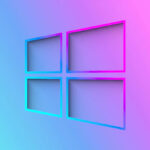How To Reset And Clear “Notifications From Apps And Other Senders” List In Windows 11
Notifications are a helpful feature that can assist you in staying updated and informed about significant events or messages. By customizing your notification settings,...
How To Enable Desktop Stickers In Windows 11
Windows 11 is one of the recent addition to the world of windows. There is no difference between the old windows 10 and the...
How To Disable Automatic Windows Updates In Windows 11: A Comprehensive Guide
Windows 11, the latest iteration of Microsoft's operating system, continues the tradition of delivering regular updates to improve functionality, introduce new features, and enhance...
How To See List Of Available Restore Points In Windows 11
A restore point is a useful feature of System Restore that creates a type of snapshot of the software, registry, and driver configuration on...
Keep This In Mind Before Updating Your PC With Windows 11
As a Windows 10 user, you can update your PC with Windows 11 beta version. You can do this through the Windows Insider Preview...
[Fixed] Snap Layout Not Working In Windows 11
In this article, we have mentioned different solutions to resolve the snap layout not working in Windows 11 issue.Microsoft rolled out the latest iteration...
How To Check DirectStorage Support in Windows 10/11
Microsoft made an announcement regarding DirectStorage which is an API designed for Windows PCs. Though, it was originally intended for the Velocity Architecture featured...
Rumor-Release date of Windows 11 revealed by Intel Document
According to a recent Intel support report, Windows 11 public preview has been out for its users. It will most probably be coming to...
How To Search In Windows 11 File Explorer- A Detailed Guide
Windows 11 introduced a sleeker design and improved functionality, but some core tools remain as essential as ever, including File Explorer. File Explorer allows...
How To Change Text Cursor Blink Rate in Windows 11
In Windows, the blinking line at the end of your text is called the text cursor. The number of times the text cursor blinks...































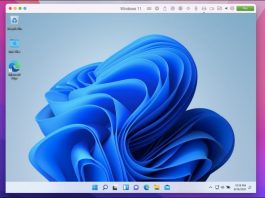



![[Fixed] Snap Layout Not Working In Windows 11 Snap Layout not working in Windows 11](https://www.hawkdive.com/media/Snap-Layout-not-working-in-Windows-11-150x150.jpg)