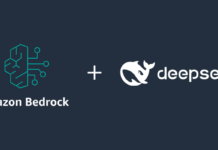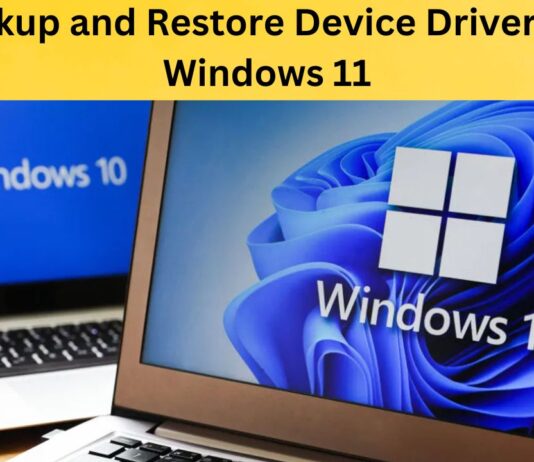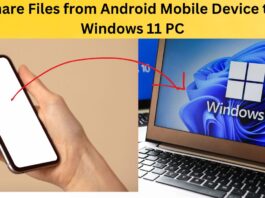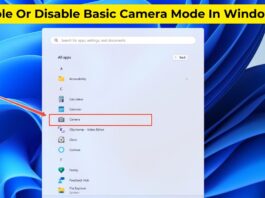How To Change App Copilot Key On Keyboard Opens In Windows 11
Windows Copilot is a significant addition in Windows 11, allowing users to streamline tasks, enhance productivity, and interact with the operating system through natural...
How To Change Default Folder To Save Screen Recordings By Snipping Tool App In...
The Snipping Tool in Windows 11 is a versatile and user-friendly application for capturing screenshots and screen recordings. However, by default, Windows saves your...
How To Enable Or Disable Fullscreen Optimizations For Games In Windows 11
Windows 11 is designed to enhance the gaming experience with various features, including Fullscreen Optimizations. This feature aims to provide a smooth, borderless gaming...
How To Share Files To Android Mobile Device From Windows 11 PC
Transferring files between your Windows 11 PC and Android mobile device can be crucial for sharing important documents, photos, videos, and more. Fortunately, Windows...
4 Easy Ways To Disable Ads In Windows 11: A Step-By-Step Tutorial
Windows 11, like its predecessor, comes with built-in advertisements that can appear in various areas such as the Start menu, lock screen, and even...
Enable Or Disable Block Files Downloaded From Internet In Windows 11
In Windows 11, files downloaded from the internet are often blocked for security reasons. This is a built-in feature to prevent malicious files from...
How To Add Take Ownership To Context Menu In Windows 10/11
In Windows 11, sometimes you may need full control over files or folders to modify, delete, or move them. One way to do this...
How To Backup And Restore Device Drivers In Windows 11: A Step-By-Step Guide
In Windows 11, it’s crucial to have a backup of your device drivers to ensure that all hardware components—such as your graphics card, network...
How To Hear Audio On PC Or Phone In Phone Link App On Windows...
The Phone Link app (formerly known as Your Phone) on Windows 11 is a powerful tool that allows users to link their Android phone...
UUP Dump: How To Download Windows Insider ISO Files Step By Step
Downloading Windows Insider ISO files can be a complex task, especially if you're not sure where to find them. One of the most reliable...