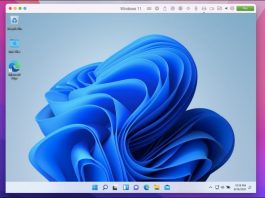Network Sharing Not Working In Windows 11? Apply These Fixes
Is the network sharing feature not working in Windows 11? Try these fixes.Network sharing is a vital feature of any Windows laptop that enables...
How To Change Taskbar Location On Screen In Windows 11
Change Taskbar Location on Screen is a flexible function Microsoft has provided with. It doesn't matter where Windows has always put its taskbar. Many...
Windows 11 Known Issues And Solutions
Windows 11 is officially out, and early adopters have reported bugs and issues with the next generation of windows.While many of these issues should...
How To Factory Reset Windows 11 PC
Factory Reset a Windows 11Windows 11 PCs can be reset to resolve problems or prepare them for sale. This clears all of your settings...
How To Pause And Resume Updates For Windows 11
In windows 11 you do not need to worry about the updates. By default, it automatically updates in the background when connect to the...
Upgrade Instructions For Windows 11 22H2
Microsoft has made the following important update for Windows 11 open for Insiders to test in the Release Preview channel. If you can't wait,...
Windows 11 File Explorer Tabs Configuration Guide
Windows 11 File Explorer TabsWindows 11 now has a lot of new features that Microsoft has been working on for a long time. These...
Remove “System Requirements Not Met” Watermark Windows 11
Hello, Windows 11 users! If the " System Requirements not met" watermark is troubling you. Don't worry! We've got you covered. This article is...
5 Ways To Fix WMI Provider Host (WmiPrvSE.exe) High CPU Usage On Windows 10/11
If you've witnessed that the WMI Provider Host is utilizing a considerable share of your PC's CPU, you may have furthermore experienced a deceleration...
How To Clean Install Windows 11
To make a clean installation of Windows 11, you have to wipe the computer's hard drive and install a new copy of the OS....