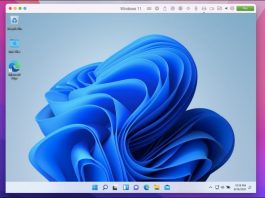Windows Key Not Working In Windows 11? Try These Fixes
In this article, we have explained how to fix the Windows key not working in Windows 11 issue. Pressing the Windows key launches the...
How To Track Internet Usage On Windows 11
Even though most Internet Service Providers (ISPs) provide limitless internet connectivity (as long as you don't overuse it), you still may come into services...
How To Update Drivers In Windows 11
On your Windows 11, it appears that some device drivers are missing or outdated. Though this isn't a common occurrence on Windows, it's never...
How To Find Mac Address On Windows 11 PC
MAC Address is important to know these days. Devices that are on a network can be hard to find, so it can be hard....
Turn On Or Off Focus Assist In Windows 11
The Focus Assist in Windows 11 lets you turn off alerts when working on a project, giving a presentation, or trying to beat a...
How To Clean Disk On Windows 11
Clean disk on Windows 11It doesn't matter whether you use an SSD or a traditional disc to store your files, the C drive always...
How To Add Or Remove Widgets In Windows 11
About Windows 11
As our PCs become more important in our lives, Windows 11 is designed to help you connect with the things that make...
How To Reset And Re-register Settings App In Windows 11
Windows 11 is designed with so many amazing features, in which you can also customize all these features. All these features can be customized...
How To Install Fonts On Windows 11 For Free?
In Windows 11, you can install different types of fonts absolutely free of cost. Usually, Microsoft offers a limited styles of fonts to all...
Windows 11 is coming with New Entertainment Widget
Microsoft just announced the release of Windows 11 Insider Preview Build 22000.71 for its users. It explains some changes, some known issues, and some...