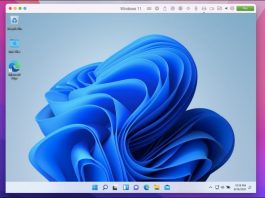Disable Quick Settings Through Registry Editor In Windows 11
Windows 11 from Microsoft comes with the special feature known as Quick Settings. This feature is enabled by default and can be accessed in...
How To Hide The Taskbar Search Icon On Windows 11?
The Taskbar in Windows 11 plays a big part in its design and how users will experience it. The search button is important because...
How To Switch Users In Windows 11
Switch Users is available on Windows 11 for people who work on a computer that is shared. If you want to use Windows 11,...
How To Enable And Use Voice Typing In Windows 11
Windows has an inbuilt speech recognition tool that captures your spoken words and converts them into written text. The best thing is that you...
Mouse Left-Click Not Working On Windows 11? Try These Fixes.
Many users after updating to Windows 11 are facing the issue of mouse left-click not working. So, in this article, we will be discussing...
How To Customize Windows Terminal Like a Pro
This article will assist developers and anybody who uses Windows Terminal to communicate with the shell, whether PowerShell or WSL, in customizing Terminal, which...
How To Enable And Use Live Captions On Windows 11
In this article, we will talk about how to enable and use Live Captions on Windows 11.Microsoft is busy strengthening Windows 11 by rapidly...
Backup And Restore Wi-Fi Network Profiles In Windows 11
When your computer has a bug, you might have had to completely reinstall the Windows 11 OS to fix it up. Whether or not...
Unnecessary Windows Programs and Apps You Should Uninstall
Out of all the software installed on your computer, how many of them do you really use frequently? Most of the users have unnecessary...
How To Fix Blank Icons In Windows 11
Read this article to know how to fix blank icons in windows 11. The 'Blank Icon' problem has been around for a long time...