How To Uninstall Apps In Windows 11
In Windows 11, Microsoft makes it simple to uninstall bloatware and other applications that you may no longer need. You may uninstall applications through...
How To Use Credential Manager In Windows 11
In this article, we have explained how to use Credential Manager in Windows 11.Tired of remembering the login credentials for the Microsoft apps? Credential...
Registry Hacks To Improve Your Windows 11 Experience
There are many ways to customize Windows 11, such as tweaking default settings or using third-party apps. However, the Windows registry hacks are the...
[Fixed] Green Screen Error In Windows 11
In this article, we will explain how to get rid of the green screen error in Windows 11 that occurs on the Insider Builds.Blue...
Zoom Using Too Much CPU On Windows 11? Try These Fixes
Keep reading to know how to fix the Zoom using too much CPU in Windows 11 issue.During the pandemics, suddenly, Zoom became the talk...
Windows 11 SE vs Windows 11: A detailed comparison
Windows 11 SE is a cloud-focused version of Windows 11, that offers the power and reliability of Windows 11 with a simplified design and...
[Fixed] SysMain Causing High CPU And Memory Usage In Windows 11
In this article, we will see how to fix the SysMain service causing High CPU and Memory usage in Windows 11.If you have recently...
Is Discord Mic Not Working In Windows 11? Apply These Fixes
In this article, we have put down the different hacks that can help fix the Discord mic not working in Windows 11 issue.Discord is...
Two-finger pinch zoom stops working: fixed
if you are using a Multi-Touch trackpad, you can zoom in or out of the displayed content on your Mac by pinching with two...
How To Check For Updates On Windows 11/10 ?
It is very important to keep your Windows up-to-date. If you don't update Windows regularly, the operating system may run into serious problems. So,...




























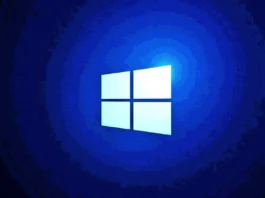
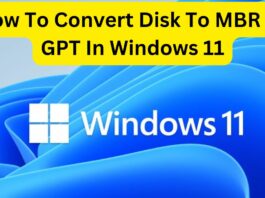
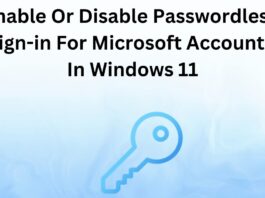


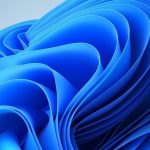

![[Fixed] Green Screen Error In Windows 11 Green screen error in Windows 11](https://www.hawkdive.com/media/Green-screen-error-in-Windows-11-150x150.jpg)


![[Fixed] SysMain Causing High CPU And Memory Usage In Windows 11 Cannot Type In Windows 11 Search Bar](https://www.hawkdive.com/media/SysMain-service-causing-High-CPU-and-Memory-usage-on-Windows-11--150x150.jpg)


