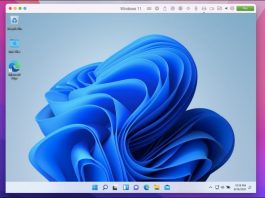How To Connect AirPods To Windows 11: Step To Step Guide
In this how-to guide, we have shown how to connect AirPods to Windows 11 PC.
Since they were first launched in 2016, AirPods have never...
How To Turn On Or Off Auto HDR In Windows 11?
HDR in Windows 11: Use Brighter Colors and eye-catching visuals on your PC.
With PC gaming reaching ultra-levels of popularity, so is the want for...
How To Use Focus Sessions To Boost Productivity In Windows 11
If you are using the latest Windows 11 Insider Preview Build 22000.160, you might have come across a new ‘Focus sessions’ feature. The Focus...
How To See Other Computers Connected To The Network In Windows 11
Want to see other computers connected to your network in Windows 11? Keep reading below.
Microsoft has recently released the latest iteration of Windows and...
How To Speed Up Windows 11 PC
Windows 11 has been officially released now and it is rapidly gaining popularity. The modern and rounded corner window interface is very pleasing to...
Fixed: The No User Logon Steam Error On Windows 11
In this troubleshooting guide, we will see the tried and tested methods of fixing the No user logon Steam error on Windows 11.Steam is...
How To Sign in To Windows 11 On Shared Device
Windows 11 client devices can be used by many users, this device are called shared devices. Before knowing how to sign in to windows...
How To Customize OEM Support Information In Windows 11
Customize OEM Support Information in Windows 11 is necessary to understand. OEM, or Original Equipment Manufacturer, is a theoretical term. OEM is a term...
How To Clone Windows 11 To SSD?
This article will make you learn how to clone Windows 11 to SSD without having to reinstall Operating System and prevent data loss. To...
How To Install RSAT On Windows 11 PC
In this how-to guide, we will have explained how to install RSAT on Windows 11 PC.
Remote Server Administration Tools (RSAT) is a set of...