Steps To Perform A Clean Boot On Windows 11 ( Simplified)
Clean Boot allows you to easily spot software conflicts. It launches Windows with the bare minimum of drivers and startup programs. It helps you...
How To Disable Modern Standby In Windows 10 And Windows 11
This article explain you to Disable Modern Standby in windows 11 or 10. There are two power models for PCs in Windows 10 and Windows...
How To Turn On Or Off Auto HDR In Windows 11?
HDR in Windows 11: Use Brighter Colors and eye-catching visuals on your PC.
With PC gaming reaching ultra-levels of popularity, so is the want for...
Change Folder Icon And Picture In Windows 11
In this article, we are going to discuss how to change the folder icon or picture in windows 11. Well, they look great, but...
How To Customize OEM Support Information In Windows 11
Customize OEM Support Information in Windows 11 is necessary to understand. OEM, or Original Equipment Manufacturer, is a theoretical term. OEM is a term...
Turn On Or Off Smart App Control In Windows 11
If you are a student, then this post is especially for you. In this article, we will be discussing steps to enable or disable...
How To Turn On Or Off Cellular In Windows 11
If you're in the market for a laptop or desktop computer, consider how well it connects to the internet. Wi-Fi and Bluetooth are already...
How To Apply Folder View To All Folders In Windows 11
Windows File Explorer is one of the best things about it. If you use Windows, you'll use it to see what's on your hard...
Contrast Theme – Turn On 0r Off In Windows 11
Introduction
According to Microsoft, high contrast themes on Windows 11 use a small set of colors to help make UI elements easier to see, reduce...
[Fixed] Taskbar Icons Not Showing In Windows 11
Windows 11 is loaded with many new features. However, users have encountered various issues while using this operating system. One of them is the...




























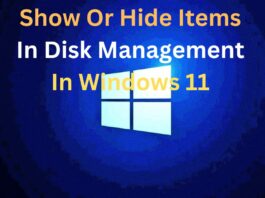
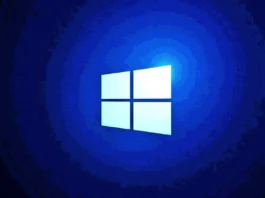
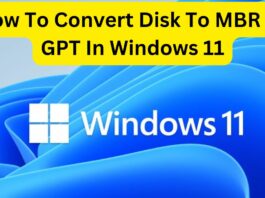
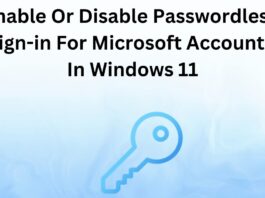









![[Fixed] Taskbar Icons Not Showing In Windows 11 GeForce Error Code 0X0003](https://www.hawkdive.com/media/Windows-11-4-150x150.jpg)