8 Ways To Fix Windows 11 Troubleshooter Not Working
Try the troubleshooting methods listed below to resolve the Windows Troubleshooter not working in Windows 11 issue.Windows 11 is infamous for running into one...
6 Best Ways To See Wi-Fi Passwords In Windows 11
Having the ability to See Wi-Fi Passwords in Windows 11 can be really useful. Even if the best laptops, phones, and tablets all store...
How To Alter Windows 11 Mouse Scrolling Preferences
If the mouse wheel is not working properly, Windows 11 will allow you to set your scrolling preference.On Windows 11, the mouse scrolling behavior...
5 Ways To Find MAC Address In Windows 11
MAC addresses have the physical address, which consists of 12 digit hexadecimal numbers. The full form of MAC is Media Access Control. Recognizing the...
How To Restore Classic Start Menu In Windows 11
This post will assist you to Restore Classic Start Menu of Windows 7, if you are missing it in Windows 11 and wish to...
How To Show Drive Letters Before Or After Drive Name In Windows 11
In this article, we have explained how to Show Drive Letters in Windows 11. In Windows 11, the names of internal and external hard...
How To Change Mouse Speed Easily And Quickly In Windows 11
In this article, we have discussed how to change mouse speed easily and quickly. The mouse is a vital component on computers running the...
[Fixed] Snap Layout Not Working In Windows 11
In this article, we have mentioned different solutions to resolve the snap layout not working in Windows 11 issue.Microsoft rolled out the latest iteration...
How To Show Taskbar On All Monitors In Windows 11
In this article, we will explain how to show the taskbar on all monitors in Windows 11.The taskbar is an integral part of Windows...
How To Setup And Install WSL 2 On Windows 10/11
What is WSL?
The full form of WSL is Windows Subsystem for Linux distributions such as Ubuntu, Arch Linux, and much more, enabling the use...




























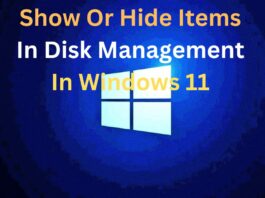
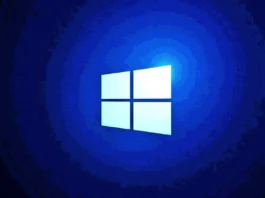
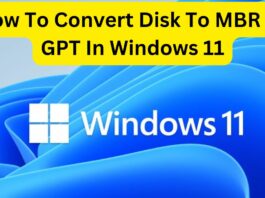
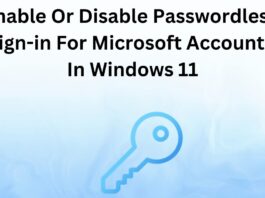







![[Fixed] Snap Layout Not Working In Windows 11 Snap Layout not working in Windows 11](https://www.hawkdive.com/media/Snap-Layout-not-working-in-Windows-11-150x150.jpg)

