8 Ways To Fix Windows 11 Troubleshooter Not Working
Try the troubleshooting methods listed below to resolve the Windows Troubleshooter not working in Windows 11 issue.Windows 11 is infamous for running into one...
[Fixed] SysMain Causing High CPU And Memory Usage In Windows 11
In this article, we will see how to fix the SysMain service causing High CPU and Memory usage in Windows 11.If you have recently...
How To Change Date And Time In Windows 11
Microsoft is set to introduce a lot of features through its upcoming Windows 11 which will surely have a lot of changes that its...
How To Enable TPM 2.0 For Windows 11
TPM 2.0 is one of the system requirements to upgrade to Windows 11. So you have to enable it as without the TPM, your...
Fix Windows 11 Black Screen With Cursor [100 % Working]
Trying to login to Windows 11 PC but the screen is turning black with a cursor appearing on it? Don't worry! You don't need...
Hard drive missing after Windows 11 update? Try these fixes
Are you facing Hard Drive missing after Windows 11 update issue? Look no further. In this article, I have put down some real fixes...
How to Free Up Disk Space After Upgrading To Windows 11
Microsoft has officially announced Windows 11 and it will be released in Mid October. However, its Insider Builds have been released and all the...
6 Best Ways To Fix Time Sync Failed In Windows 11
In this article, we will be discussing the various ways to fix the issue of time sync failed in Windows 11.Configuring your PC to...
How To Improve Sound Quality On Windows 11 PC
Learn how to improve sound quality on your Windows 11 PC with these quick methodsMicrosoft’s latest Window release is expected to provide a better...
Change Folder Icon And Picture In Windows 11
In this article, we are going to discuss how to change the folder icon or picture in windows 11. Well, they look great, but...






























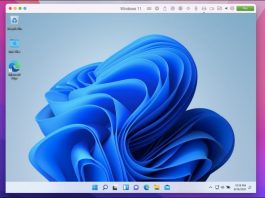

![[Fixed] SysMain Causing High CPU And Memory Usage In Windows 11 Cannot Type In Windows 11 Search Bar](https://www.hawkdive.com/media/SysMain-service-causing-High-CPU-and-Memory-usage-on-Windows-11--150x150.jpg)


![Fix Windows 11 Black Screen With Cursor [100 % Working]](https://www.hawkdive.com/media/Fix-Windows11-Black-screen-with-cursor-150x150.jpg)




