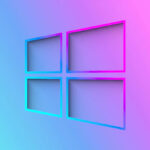[Fixed] Activation Error 0xc004c060 In Windows 11
If you are been a Windows user for a long, then I don’t have to explain the importance of Activating the copy of Windows...
How To Enable Or Disable Desktop Background In Windows 11
Some Windows desktop backgrounds may be confusing to some users or disruptive to their work activities. This could be because of vision issues or...
How To Fix ‘This App Can’t Open’ Error In Windows 11
Microsoft Store is an apt platform for downloading apps on your Windows 11 since you automatically receive updates via the application.
However, Microsoft Store has...
How To Add Or Remove Remote Desktop Users Windows 11
The remote desktop control function is a great way to get the problems on your PC fixed remotely. It lets the added user have...
How To Rearrange Taskbar Icons In Windows 11: A Step-By-Step Guide
In the digital age, personalizing your workspace can significantly enhance productivity and ease of use. One such aspect of customization in Windows 11 involves...
Outlook Search Not Working In Windows 11? Try These Fixes
Is Outlook Search not working properly in Windows 11? Don’t worry, we will help you restore it.Outlook is undoubtedly the most usable email client...
Unable to Create A New Folder In Windows 11?
Annoyed because you are unable to create a new folder in Windows 11? We’re here to help.Like any other version of Windows, folders are...
How To Fix Microsoft Store Error 0x800B010FI In Windows 11?
Windows 11 has brought several notable features to the plate and a revamped Microsoft Store is one of them. Apart from a sleeker look...
How To Remove Language In Windows 11
Remove Language In Windows 11
Windows 11 is all about making the Windows user interface better through a completely new layout. Some examples of this...
How To Restore Classic File Explorer With Ribbon In Windows 11
Windows 11 introduced significant interface modifications, including elements of the operating system that had been mostly unchanged for decades. So, File Explorer, for example,...































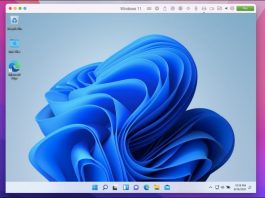
![[Fixed] Activation Error 0xc004c060 In Windows 11 Set Up A Kiosk In Windows 11](https://www.hawkdive.com/media/Activation-error-0xc004c060-in-Windows-11-150x150.jpg)