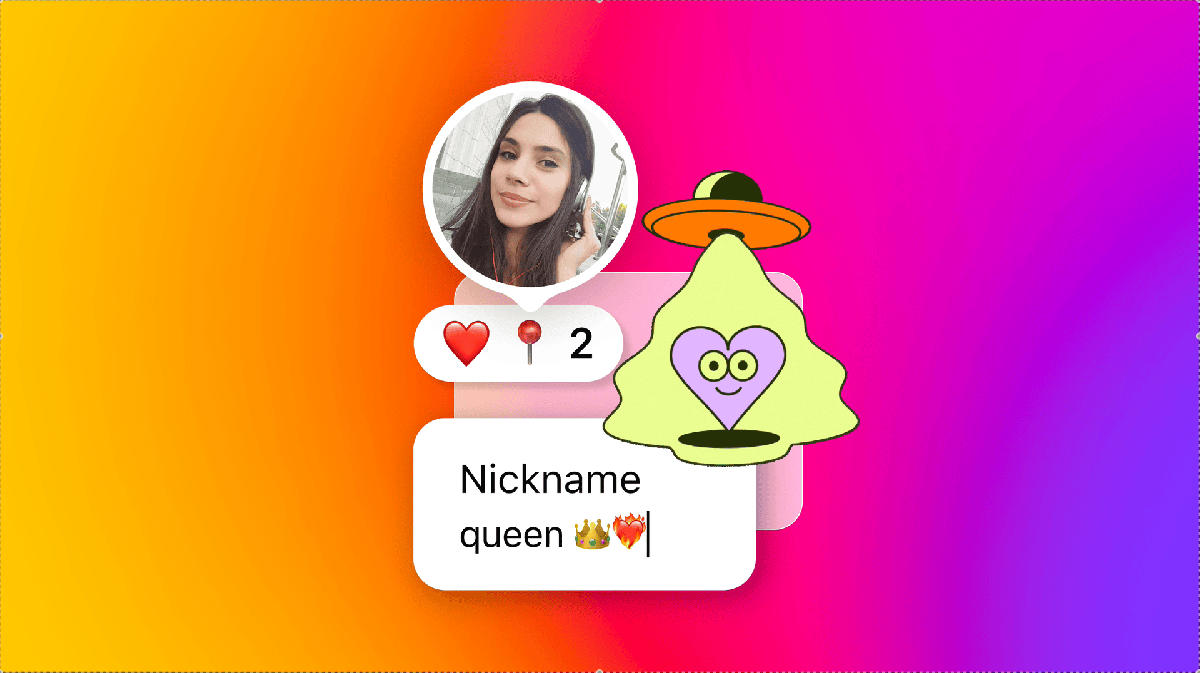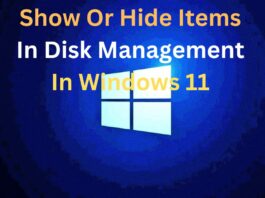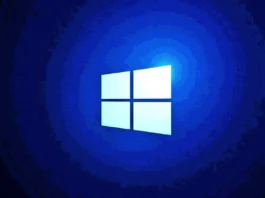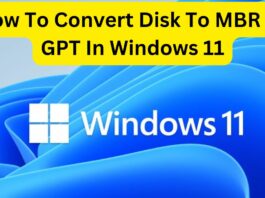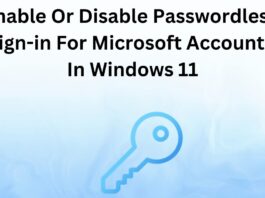How To Enable Or Disable Desktop Background In Windows 11
Some Windows desktop backgrounds may be confusing to some users or disruptive to their work activities. This could be because of vision issues or...
How To Add Open Desktop Background File Location Context Menu In Windows 11
It could happen that after setting an image as your desktop wallpaper in Windows 10 or 11, you no longer have the image file...
How To Use iMessage On Windows 11 If You have an iPhone
In this comprehensive guide, we have explained the step-by-step process to use iMessage on Windows 11 if you have an iPhone. It's finally possible...
How To Change Text Cursor Blink Rate in Windows 11
In Windows, the blinking line at the end of your text is called the text cursor. The number of times the text cursor blinks...
How To Turn On or Off Hide Pointer While Typing in Windows 11
Generally, in windows 11, the pointer will go from one end of the document to the other whenever you write something into Microsoft Word...
How To Save Windows Spotlight Images In Windows 11
Windows Spotlight is a fabulous feature of Windows 11 that automatically changes the wallpaper on the lock screen of your Windows device and displays...
How To Add Or Remove Hibernate On The Power Menu In Windows 11
Windows 11 is the latest version of Microsoft Corporation's iconic Windows operating system. It brings many new features, as well as improved security and...
Hands-On Paint 3D App For Windows 11
Paint 3D app is a revolutionary app from Microsoft that lets you easily create 3D models, art, and animations! With Paint 3D, you can...
Microsoft Unleashes Windows 11 Insider Preview Build 25284
Microsoft has released a new Windows 11 Insider Preview Build to the developer channel with a 25284 version number. This new build includes a...
Lenovo Updates Its Hybrid Learning Portfolio With Windows 11 Laptops
Lenovo, a technology company, announced new solutions at the Future of Education Technology Conference in New Orleans to support hybrid learning styles. It combines...