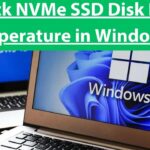How To Backup And Restore Device Drivers In Windows 11: A Step-By-Step Guide
In Windows 11, it’s crucial to have a backup of your device drivers to ensure that all hardware components—such as your graphics card, network...
How To Delete Windows.old Folder In Windows 11
When you upgrade from one version of Windows to another, the Windows operating system forges a folder called Windows.old. Further, this folder comprises all...
How To Open And Use The Old Notepad App In Windows 11: A Detailed...
Notepad has been one of the simplest yet most essential text editing tools in Windows for decades. However, with the release of Windows 11,...
How To Find Application User Model ID (AUMID) Of Installed App In Windows 11
The Application User Model ID (AUMID) is an identifier used by the Windows operating system to identify installed apps, particularly those that are UWP...
How To Check NVMe SSD Disk Drive Temperature In Windows 11
Keeping your NVMe SSD (Non-Volatile Memory Express Solid State Drive) at optimal temperatures is crucial for maintaining its performance, longevity, and overall health. Overheating...
How To Enable Or Disable Voice Focus To Reduce Microphone Background Noise In Windows...
With the growing importance of video calls, remote meetings, and online communication, clear audio quality has become a priority for Windows 11 users. One...
How To Enable Or Disable Fullscreen Optimizations For Games In Windows 11
Windows 11 is designed to enhance the gaming experience with various features, including Fullscreen Optimizations. This feature aims to provide a smooth, borderless gaming...
How To Add Or Remove “Edit with Photos” Context Menu In Windows 10 And...
The "Edit with Photos" context menu option in Windows 10 and Windows 11 provides quick access to the built-in Photos app for editing images....
How To Reset All Task Manager Settings To Default In Windows 11
The Task Manager in Windows 11 is an essential tool that allows users to monitor system performance, manage running applications, and troubleshoot problems related...
Enable Or Disable Passwordless Sign-in For Microsoft Accounts In Windows 11
In an era where cybersecurity is paramount, passwordless sign-in has emerged as a secure and convenient alternative to traditional password-based authentication. Windows 11, Microsoft's...