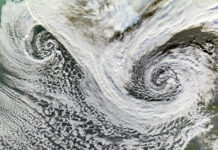Enable Or Disable Feeds On Widgets Board In Windows 11
With Windows 11, Microsoft introduced a revamped user interface, including a new feature known as the Widgets board. This feature provides quick access to...
Hands-On Paint 3D App For Windows 11
Paint 3D app is a revolutionary app from Microsoft that lets you easily create 3D models, art, and animations! With Paint 3D, you can...
Fix “node.dll is missing” On Windows 11
In this article, we will learn how to fix " node.dll is missing" on Windows 11.Missing node.dll file can lead to various programs on...
How To Mirror iOS Device To Windows PC | Wired/Wireless
Are you looking to cast or mirror your iPhone or iPad screen on your Windows PC? Whether you want to watch movies, play games,...
15 Best New Windows 11 22H2 Features You Should Know
We know that Microsoft has moved to the yearly cadence with Windows 11, every year there will be an update with new features introduced....
How To Turn On Or Off Tablet-Optimized Taskbar In Windows 11
Microsoft unveiled a new touch-optimized taskbar specifically designed for 2-in-1 devices in its Windows 11 build 22621.1344. Furthermore, the 2-in-1 devices now have a...
How To Change PowerShell Script Execution Policy In Windows 11
PowerShell has an execution policy that acts as a safety measure to regulate the conditions for loading configuration files and running scripts. This helps...
Remote Assistance With Quick Assist App In Windows 11- A Complete Guide
Have you ever needed help with your computer but couldn’t find anyone nearby to assist you? Or have you ever wanted to help someone...
How To Reset And Clear “Notifications From Apps And Other Senders” List In Windows 11
Notifications are a helpful feature that can assist you in staying updated and informed about significant events or messages. By customizing your notification settings,...
How To Disable Automatic Windows Updates In Windows 11: A Comprehensive Guide
Windows 11, the latest iteration of Microsoft's operating system, continues the tradition of delivering regular updates to improve functionality, introduce new features, and enhance...