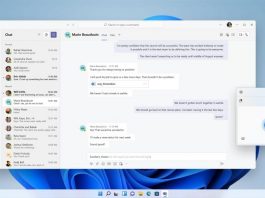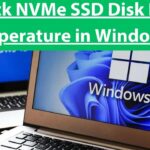How To Find Mac Address On Windows 11 PC
MAC Address is important to know these days. Devices that are on a network can be hard to find, so it can be hard....
Contrast Theme – Turn On 0r Off In Windows 11
Introduction
According to Microsoft, high contrast themes on Windows 11 use a small set of colors to help make UI elements easier to see, reduce...
How To Fix Blank Icons In Windows 11
Read this article to know how to fix blank icons in windows 11. The 'Blank Icon' problem has been around for a long time...
How To Add An Extra Taskbar To Windows 11
If you have done a recent upgrade from Win 10 to Win 11, you might notice that your taskbar isn't quite as customizable —...
Windows 11 File Explorer Tabs Configuration Guide
Windows 11 File Explorer TabsWindows 11 now has a lot of new features that Microsoft has been working on for a long time. These...
How To Check NVMe SSD Disk Drive Temperature In Windows 11
Keeping your NVMe SSD (Non-Volatile Memory Express Solid State Drive) at optimal temperatures is crucial for maintaining its performance, longevity, and overall health. Overheating...
How To Change Mouse Hover Time In Windows 11
The mouse is one of your computer's most important hardware parts because it makes it very easy to interact with your computer. As a...
How To Fix Google Chrome Lagging On Windows 11?
Many users have been facing issues with their Google Chrome browser lagging after upgrading to Windows 11. The same is also true for some...
How To Add Finger To Fingerprint Recognition In Windows 11
This article will guide you through the steps required to add an additional finger to the fingerprint recognition Sign-in in windows 11.You can add...
How To Create Dev Drive In Windows 11
Introduction to Dev Drive in Windows 11In the evolving landscape of software development, having a dedicated environment for coding and testing is crucial. For...