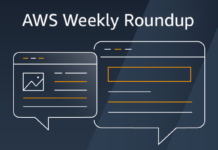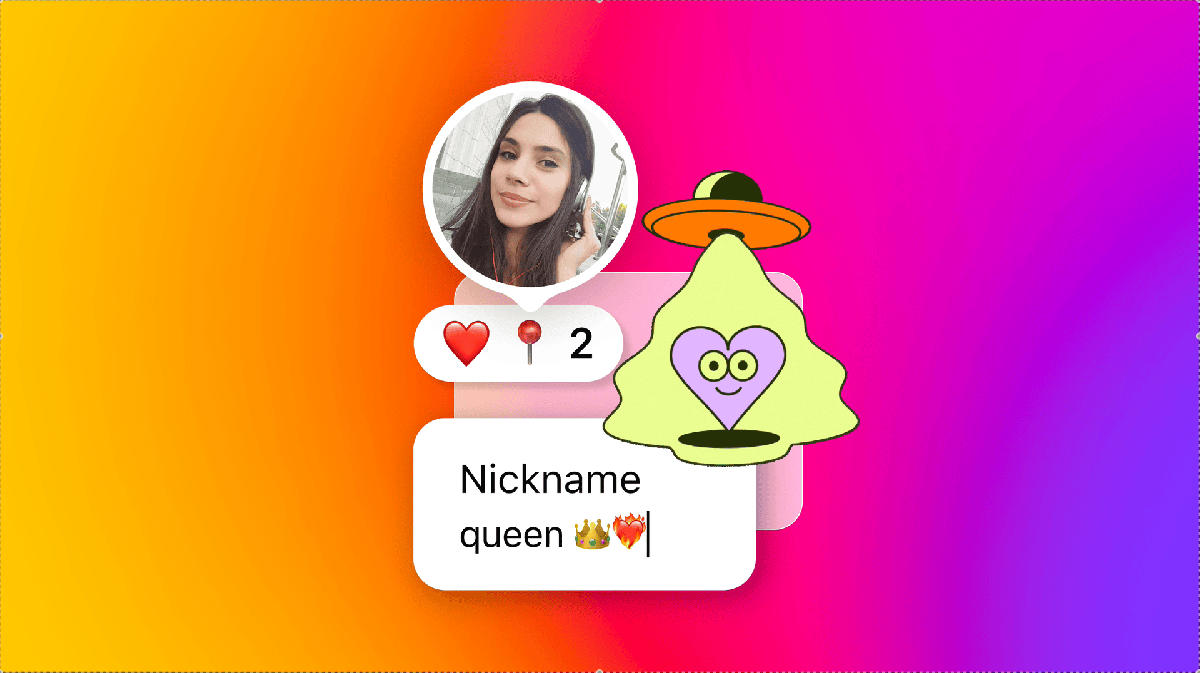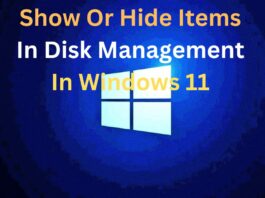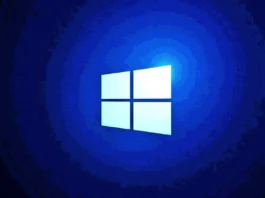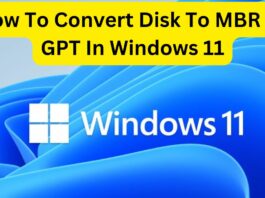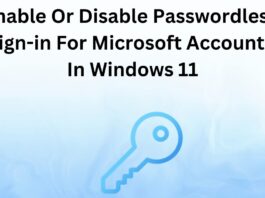How To Run Windows Apps On Mac
In this article, we will explain how can you run Windows Apps on your Mac.If you have recently bought a new Mac, you may...
How To Show Clock on Taskbars on All Displays in Windows 11
Let's get started with today's topic that is how to show Clock on Taskbars on All Displays in Windows 11.
Windows 11
Millions of PC users...
How To Disable Facial Recognition Sign-in in Windows 11
This Article takes you through the steps to disable Facial Recognition Sign-in in Windows 11.Windows 11 comes with Window Hello. With Windows Hello you...
Set Up Facial Recognition Sign-in For Account In Windows 11
Read this article to know how to set up facial recognition sign-in for account in Windows 11.Passwords are a thing of the past. You...
Use Find My Device To Remotely Lock Windows 11 Device
Windows 11 is the most recent client operating system, and it has a number of features that businesses should be aware of. The basis...
Best 10 Ways Surface Shines On Windows 11
A few months ago, Windows 11 was launched with a variety of features and modifications. There is a lot to Windows 11 besides the...
4 Ways To Delete Desktop Background Wallpaper History In Windows 11
What's New In Windows 11 Wallpapers
Microsoft's Windows 11 includes a set of new wallpapers. Windows 11 does not include any wallpapers from previous versions....
How To Change Lock Screen Timeout In Windows 11
By default, Windows 11's screen lock times out after a minute and turns off the monitor. When you try to log into your PC,...
4 Best Methods To Get Transparent Taskbar In Windows 11
People are impatiently awaiting the release of the official version of Windows 11 after receiving a preview of the build. Because many customers have...
How To Use Voice Access In Windows 11
Learn how to use Voice Access in Windows 11 to voice control your PC.Windows 11 is the newest and the most advanced the Windows...