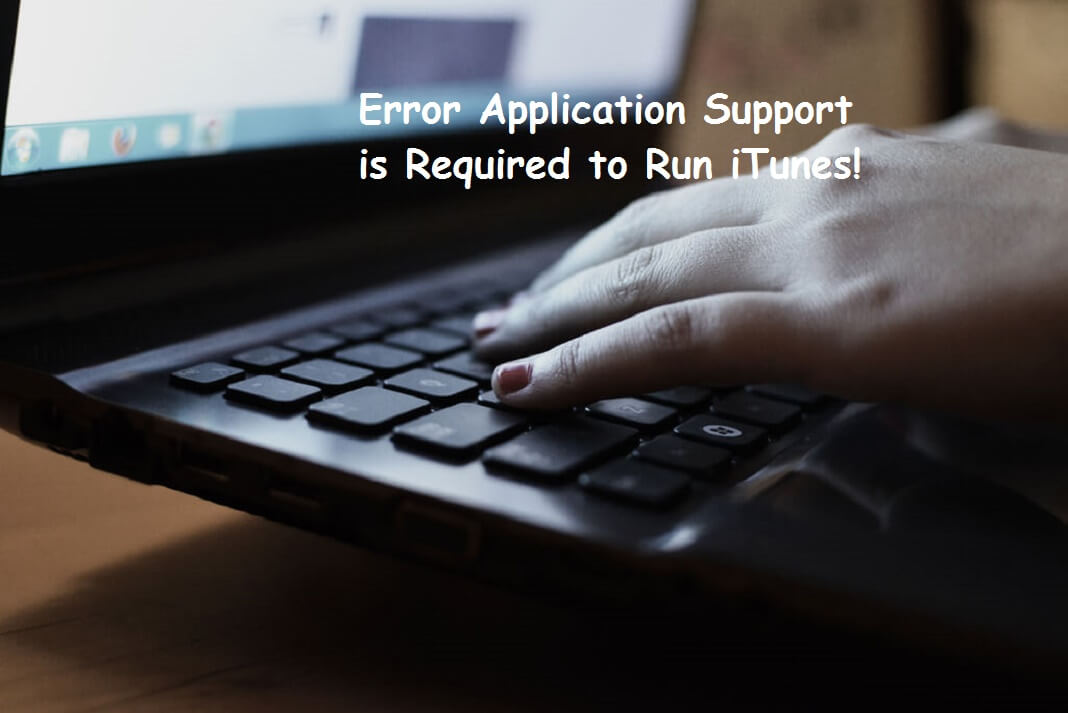How To Run Windows Apps On Mac
In this article, we will explain how can you run Windows Apps on your Mac.If you have recently bought a new Mac, you may...
How To Fix Slow Steam Client On Windows 11
In this article we have put down the potential fixes that can help speed up the slow Steam Client on Windows 11.Steam is the...
How To Temporary Disable Your Account On Windows 11
On Windows 11, you can quickly set up multiple accounts so that you can share a computer with a lot of people. You can...
How To Install Microsoft PowerToys In Windows 10 And Windows 11
https://youtu.be/rt17KuklkUQMicrosoft PowerToys is a collection of free, open-source utilities that can greatly enhance your Windows experience by equipping additional features and customization options. Whether...
How To Use Snap Layouts In Windows 11
Microsoft’s Windows 11 is the upcoming version of Windows which is better known for the fresh design with round bordered windows and centered taskbar....
How To Enable Or Disable Open Search On Hover in Windows 11
Windows has announced the release of Windows 11 Insider Preview Build 23440 to the Dev Channel, and ISOs which are available for download in...
8 Ways To Fix Windows 11 Troubleshooter Not Working
Try the troubleshooting methods listed below to resolve the Windows Troubleshooter not working in Windows 11 issue.Windows 11 is infamous for running into one...
How To Change Mac Address In Windows 11
Mac address is a unique physical identifier for devices connected to a network. This address is assigned to all network devices like computers, mobiles...
How To Reset And Clear “Notifications From Apps And Other Senders” List In Windows 11
Notifications are a helpful feature that can assist you in staying updated and informed about significant events or messages. By customizing your notification settings,...
How To Change Default Input Method Override In Windows 11
Change Default Input Method Override in Windows 11If you have the English version of Windows 11, the language you use to type is English....