How To Change Mouse Speed Easily And Quickly In Windows 11
In this article, we have discussed how to change mouse speed easily and quickly. The mouse is a vital component on computers running the...
[Fixed]On-Screen Keyboard Not Working In Windows 11/10
In this article, we will be discussing the various ways to fix the on-screen keyboard not working in Windows 11/10. The Onscreen keyboard comes...
How To Group Pinned Apps Into Folders On Start Menu In Windows 11
Start menu in windows 11. Because the Start menu in Windows 11 doesn't have any tiles, it is very different from the one in Windows...
How To Setup And Install WSL 2 On Windows 10/11
What is WSL?
The full form of WSL is Windows Subsystem for Linux distributions such as Ubuntu, Arch Linux, and much more, enabling the use...
How To Fix Blank Icons In Windows 11
Read this article to know how to fix blank icons in windows 11. The 'Blank Icon' problem has been around for a long time...
How To Enable Or Disable Auto Adjust Video Brightness Based On Lighting In Windows...
Windows 11 brings a host of new features designed to enhance user experience, including an improved display and power management system. One of the...
How To Set Up A Kiosk In Windows 11
Windows 11 Kiosk Mode is a way for IT teams and administrators to keep Windows 11 devices running only on one app or a...
Customizing Your Windows ISO [Optimizing With NTLite]
Have you ever wondered about the possibility of crafting a personalized Windows installer with pre-applied optimizations even before installing it on your machine? Well,...
Turn On Or Off Smart App Control In Windows 11
If you are a student, then this post is especially for you. In this article, we will be discussing steps to enable or disable...
How To See Other Computers Connected To The Network In Windows 11
Want to see other computers connected to your network in Windows 11? Keep reading below.
Microsoft has recently released the latest iteration of Windows and...































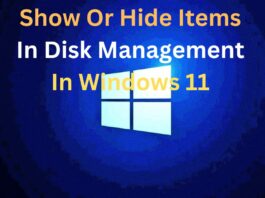

![[Fixed]On-Screen Keyboard Not Working In Windows 11/10 GeForce Error Code 0X0003](https://www.hawkdive.com/media/Windows-11-4-150x150.jpg)





![Customizing Your Windows ISO [Optimizing With NTLite] Customizing Your Windows ISO [Optimizing With NTLite]](https://www.hawkdive.com/media/CUSTOM-WINDOWS-1-150x150.jpg)

