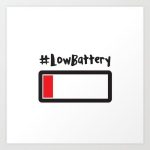How To Sideload Android Apps In Windows 11
Read on here to know how to sideload Android Apps in Windows 11. Windows major release is full of features and new functionalities. Be...
How To Install Microsoft SQL Server In Windows 11?
As a Windows 11 user, you might worry about downloading and install a Microsoft SQL server, right? You're on the right page, my friend....
10 Ways To Fix Windows 11 Battery Drain Issue
Microsoft continuously upgrades and adds new features that ease the management of battery life that seem to significantly improve the battery life overall. However,...
How To Fix Windows Update Error 0xc8000247
In this article, we will learn how to fix Windows update error 0xc8000247.Many users have reported the error code 0xc8000247 during a Windows update....
How To Enable Active Directory In Windows 11
In this step-by-step guide, we will see how to enable Active Directory in Windows 11.Active Directory Users and Computers or ADUC is not included...
Explorer.exe does not show up automatically or computer goes to blank (Black) screen after...
What is Explorer.exe?
The process Explorer.exe is a commonly used process in all Microsoft Windows Operating Systems known as Windows Explorer. Windows Explorer is basically...
Registry Hacks To Improve Your Windows 11 Experience
There are many ways to customize Windows 11, such as tweaking default settings or using third-party apps. However, the Windows registry hacks are the...
5 Tricks To Open Command Prompt In Windows 11
In this article, you will get to know about various ways to open Command Prompt in windows 11.In windows, a command prompt is used...
How To Show Or Hide Items In Disk Management In Windows 11
Managing your computer’s storage effectively is essential for maintaining optimal performance and organization. Disk Management in Windows 11 is a powerful tool that allows...
How To Change A Wi-Fi Network In Windows 10 From Public To Private?
Hackers are using public Wi-Fi to gain access to our devices and personal information. Therefore, it is becoming a threat to keep our Wi-Fi...