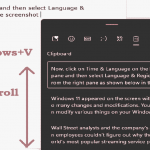How To Add Finger To Fingerprint Recognition In Windows 11
This article will guide you through the steps required to add an additional finger to the fingerprint recognition Sign-in in windows 11.You can add...
How To Use Clipboard History On Windows 11
By default, clipboard history can hole only one item at a time. However, if you turn on the Clipboard history option on your Windows...
How To Enable Hyper-V In Windows 11?
In this article, we are putting down different ways through which you can enable the Hyper-V feature in Windows 11.Windows’ 11the iteration is the...
Turn Your Windows 11 Taskbar Into A macOS Like Dock
Now, You can turn your Windows 11 taskbar into a macOS like-Dock. Microsoft released Windows 11 with new and modifications. However, not everyone liked...
How To Play Games Without GOG Galaxy In Windows 11
In this article, we will explain how to play games without GOG Galaxy in Windows 11.GOG GALAXY 2.0 is a useful platform that allows...
How To Fix No Internet Secured Error In Windows 11
In this article, we will get to know how to fix the No Internet Secured Error in Windows 11.Wi-Fi issues are a common sight...
How To Change Mouse Hover Time In Windows 11
The mouse is one of your computer's most important hardware parts because it makes it very easy to interact with your computer. As a...
How To Restore Classic Start Menu In Windows 11
This post will assist you to Restore Classic Start Menu of Windows 7, if you are missing it in Windows 11 and wish to...
How To Check And Free Up Disk Space On Windows 11
In the digital era, storage is the easiest thing to get yet it is never enough. The high quality and huge media files, videos,...
Windows 11 SE vs Windows 11: A detailed comparison
Windows 11 SE is a cloud-focused version of Windows 11, that offers the power and reliability of Windows 11 with a simplified design and...