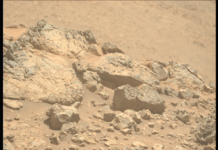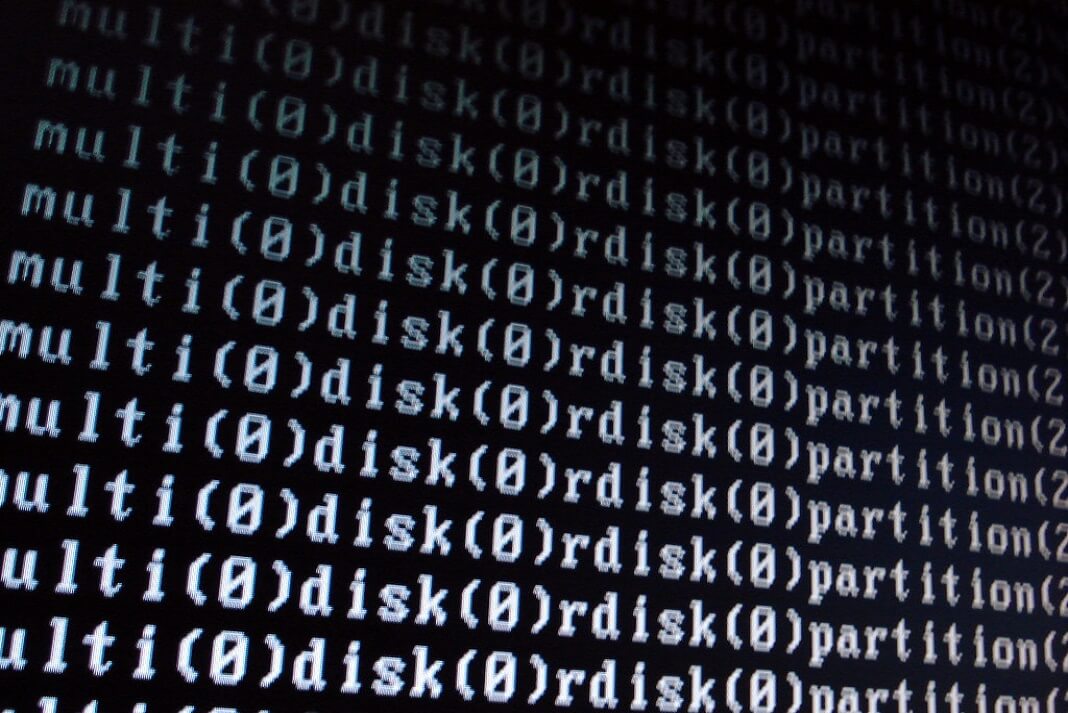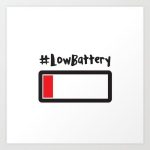How To Install Android Apps On Windows 11
If you are not aware, Windows 11 is expected to officially support Android Apps. This means you can install and run your favorite Android...
How To Flush DNS Cache In Windows 11
Are you experiencing issues while connecting to websites and apps on Windows 11? The underlying cause of the problem can be the erroneous network...
Unnecessary Windows Programs and Apps You Should Uninstall
Out of all the software installed on your computer, how many of them do you really use frequently? Most of the users have unnecessary...
10 Ways To Fix Windows 11 Battery Drain Issue
Microsoft continuously upgrades and adds new features that ease the management of battery life that seem to significantly improve the battery life overall. However,...
Change Image Settings For Camera In Windows
Change Default image settings for the Camera in Windows 11
The presence of cameras on our system has made a dramatic difference in our lives....
Apps Won’t Restore In Windows 11- Issue Solved
Are you having trouble with apps not restoring on your Windows 11 device? This can be a frustrating issue as it can prevent you...
4 Best Ways To Delete Wi-Fi Network Profile in Windows 11
Wireless networks have names and passwords. When you connect to one, Windows saves these things so you can easily get them the next time...
15 Ways To Speed Up Windows
You will wonder why your windows work slowly and get scared. You do not need to get scared that something has happened to your...
How To Install Windows 11 On An Android Phone?
You can install Windows 11 on your android phone using the methods in this blog post. And while you are wondering if it's even...
How to Install Chrome OS Flex on Windows PC, Laptop, and MacBook
Chrome OS Flex by google released for older Windows PCs and older MacBooks. It will give them a new lease on life. How to...