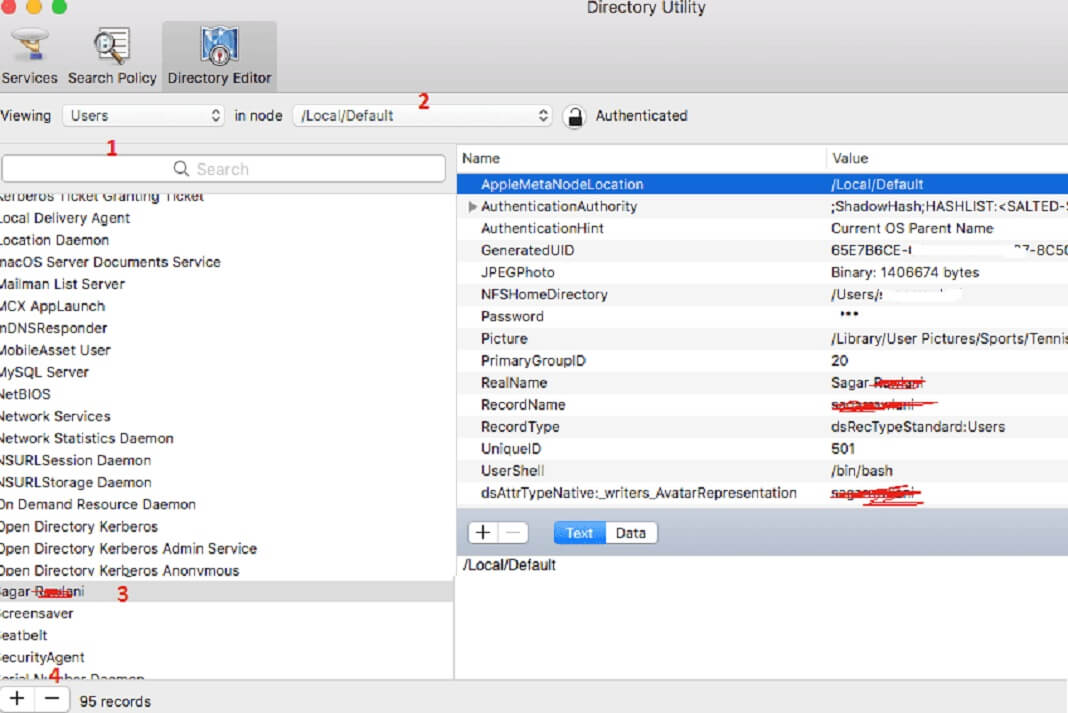How To Share Files To Android Mobile Device From Windows 11 PC
Transferring files between your Windows 11 PC and Android mobile device can be crucial for sharing important documents, photos, videos, and more. Fortunately, Windows...
How To Switch To S Mode In Windows 11
Windows 11 is the latest operating system from Microsoft, bringing new features, a redesigned interface, and enhanced performance. One of the unique aspects of...
Top Essential Terminal Commands Every Ubuntu User Should Know
Ubuntu is one of the most popular Linux distributions, known for its user-friendly interface and powerful command line capabilities. Terminal commands are essential for...
How To Hide Or Show Uninstalled Products In Microsoft Store App Library In Windows...
The Microsoft Store app in Windows 11 is the central hub for downloading, updating, and managing apps and games. Over time, your Library within...
How To Add Or Remove “Scan With Microsoft Defender” Context Menu In Windows 11
IntroductionWindows 11 provides enhanced security features that are integral to maintaining the integrity of your system. One of these features is Microsoft Defender,...
Windows 11 Accessibility Options: Empowering Every User
The significance of Windows 11, Microsoft's latest operating system, lies in its wide array of accessibility features aimed at empowering users of all abilities....
How To Show Or Hide Items In Disk Management In Windows 11
Managing your computer’s storage effectively is essential for maintaining optimal performance and organization. Disk Management in Windows 11 is a powerful tool that allows...
Monitoring CPU Usage with the Top Command: A Step-by-Step Tutorial
Efficient system monitoring is crucial for maintaining optimal performance and diagnosing issues in Unix-like operating systems. Among the various tools available, the top command...
How To Add Or Remove Address Bar In Registry Editor In Windows 11
The Registry Editor in Windows 11 is a powerful tool that allows users to view and modify system settings stored in the Windows Registry....
Bypass Windows 11 System Requirements- A Complete Guide
Understanding Windows 11 System Requirements and Legitimate AlternativesWindows 11, Microsoft's latest operating system, introduces a range of new features and enhancements designed to improve...