Create dual boot Mac OS X System and run OS X Yosemite and macOS...
Over the last few years, Apple has been introducing new versions of operating system every year which add new features and improve the performance...
How to create a Mac OS X recovery USB drive?
This article will help you create a Mac OS X or macOS recovery USB drive to use in case of disaster or no boot...
How to reinstall iPhoto on older Mac running OS X 10.9 and below
iPhoto is an extremely powerful photo manipulation software application developed by Apple Inc. It is widely used across all Apple devices for photo editing,...
iMessage activation error on Mac – An error occurred during activation. Try again –...
There is no doubt that Apple provides its customers with the best possible user experience but still, as we know, nobody is perfect in...
Mac runs slow after macOS Sierra upgrade?
Is Your Mac Running Slow After macOS Sierra Upgrade? Or CPU Overheating With The Fans Running At a Blazing Fast Speed? Don't Worry, We...
macOS Sierra: ” Your Startup Disk Is Almost Full ” message – How to...
Does your macOS Sierra say : " Your Startup Disk is Almost Full " Learn how to fix it before it leads to any...
How to turn Siri off on macOS Sierra?
Siri is an intelligent voice assistant program developed by Apple inc. that works with Apple's iOS, watchOS, macOS and tvOS. It was initially launched...
How to Format an External Disk or a Flash Drive for Mac
Everyone these days has an external media like a flash drive or an external hard drive which they use to expand their storage space,...
How to create a Bootable USB installer drive for Mountain Lion
Mountain Lion is the only most recent OS X that can still be purchased and downloaded from App store. Mountain Lion (OS X 10.8)...
Unable to delete managed user account from Mac
Unable to delete one of the user accounts from system preferences?? Strange ?!!! isn't it?
Users are like different accounts with their own settings and...






























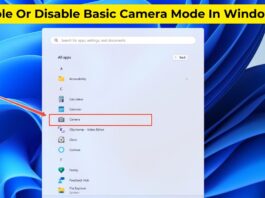




![iMessage activation error on Mac – An error occurred during activation. Try again – [ Solved ] iMessage activation error on Mac](https://www.hawkdive.com/media/imessage-activation-error-occured-mac-150x150.jpg)





