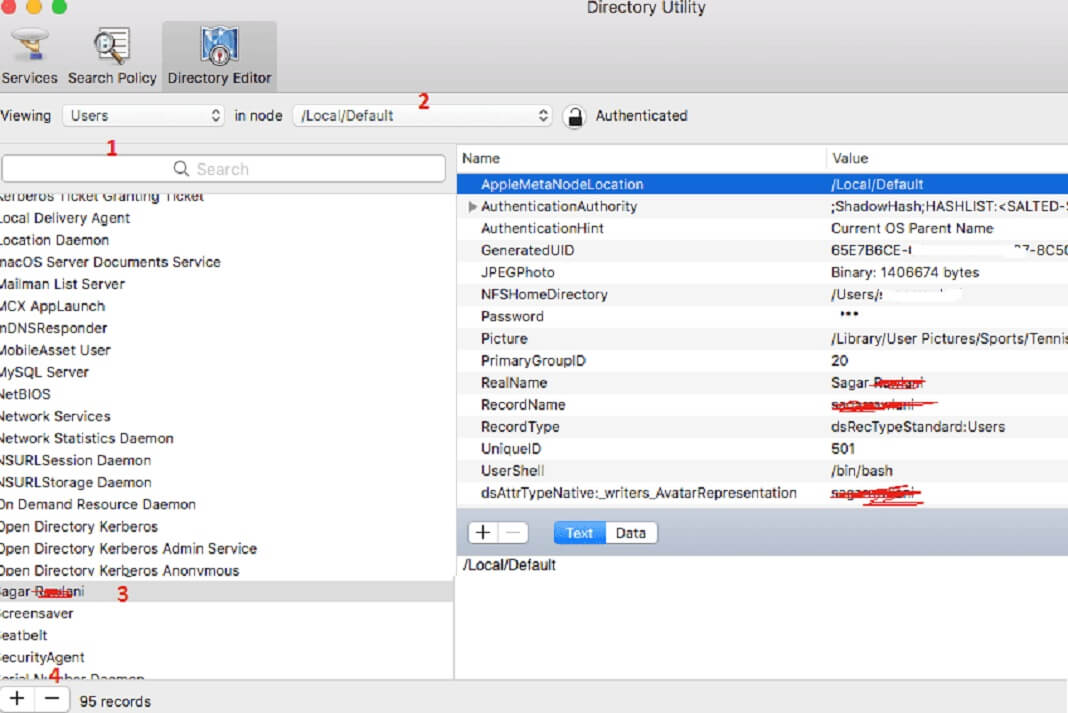How To Show Hidden Files And Folders In Windows 11
Microsoft has always had a reputation for offering very useful tools to its users. Windows 11 recently released by Microsoft follows the same trend....
4 Ways To Delete Desktop Background Wallpaper History In Windows 11
What's New In Windows 11 Wallpapers
Microsoft's Windows 11 includes a set of new wallpapers. Windows 11 does not include any wallpapers from previous versions....
Sound Not Working After Updating To macOS Monterey: Fixed
A few users that update to macOS 12 Monterey notice their sound not working on their Mac. And there is no sound from internal...
How To Fix FCP 10.6 Not Working On MacOS Monterey?
After upgrading to the MacOS Monterey, FCP 10.6 or Final Cut Pro is not working which needs a fix. Moreover, it is crashing, and...
When and How to Reset Mac SMC (System Management Controller)
Reset Mac SMCThe system management controller (SMC) is a chip in your intel-based Mac, which plays significant roles in controlling thermal and power management,keyboards...
How to create a Mac OS X recovery USB drive?
This article will help you create a Mac OS X or macOS recovery USB drive to use in case of disaster or no boot...
macOS Ventura: External Display Resolution Issue (Fixed)
After updating to macOS Monterey 12.3 and 12.4, as well as macOS Ventura, Monterey, Big Sur, Catalina, etc., it's typical for the Mac to...
Exchange Calendar Not Syncing In macOS Monterey 12.3 : Fixed
If you have updated your MacOS to the latest version of Monterey update and your mac calendar is responding slowly or sometimes stuck, or...
How To Fix Loud Fan Noise After Upgrading To macOS Monterey
In this article, we will explain how to fix loud fan noise after upgrading to macOS Monterey.
Apple’s latest version for Mac is becoming a...
How To Install RAM And SSD In Windows Laptop?
There is an urgent need to upgrade and install the RAM and SSD of your old laptop. In 2021 and going forward, Windows laptop...