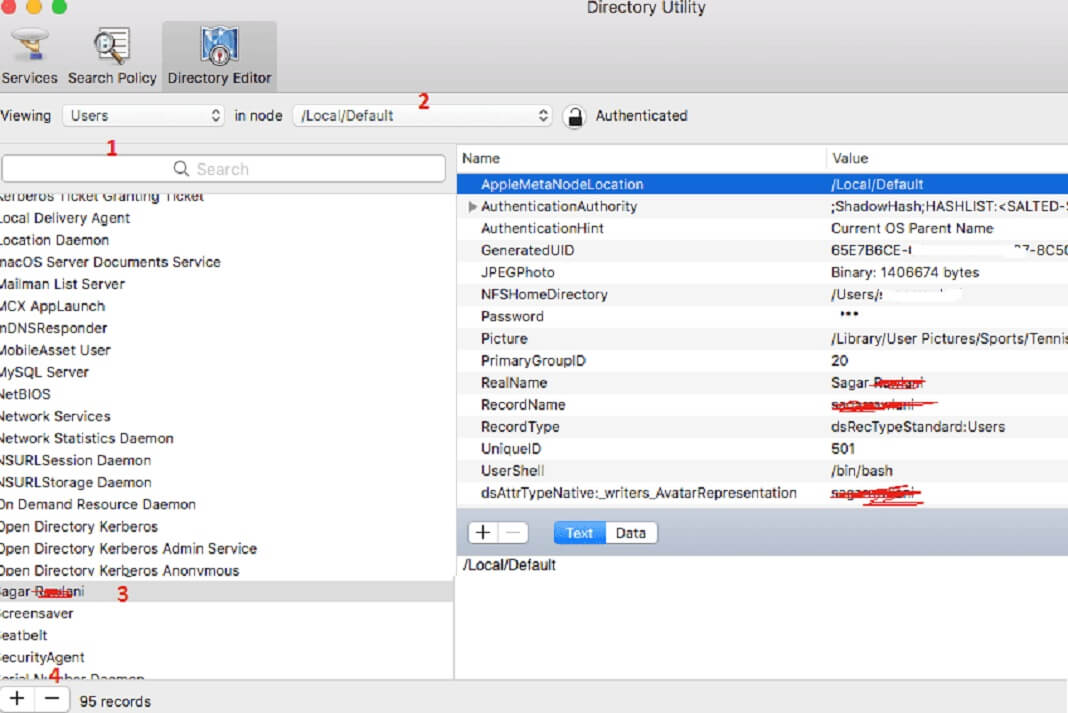What is new in macOS High Sierra?
As its name suggests, it won't offer any drastic changes, but rather enhanced, refined and tweaked version of current macOS Sierra. Just like Apple...
How To See List Of Available Restore Points In Windows 11
A restore point is a useful feature of System Restore that creates a type of snapshot of the software, registry, and driver configuration on...
Ventura 13.2 No Longer Recognizes Pioneer BDR-XD07UHD As An Optical Drive (Fixed)
Apple is known to bring a new macOS system every year, which ultimately becomes popular among users. The latest one in the line is...
How To Fix iPhone not showing up in Finder on Mac?
Finder is the native File Manager on macOS that lets you organize your files, photos and network. Apple first introduced Finder in macOS Catalina...
Unable To Open PDFs From Spotlight Search: Fixed
Have you ever experienced the frustration of not being able to open a PDF file from Spotlight Search after updating your device to Ventura?...
Enable Or Disable UserChoice Protection Driver (UCPD) In Windows 11 And 10
The UserChoice Protection Driver (UCPD) is a system component in Windows 10 and Windows 11 that helps protect users from unwanted file associations being...
How To Unsend Messages On iPhone, iPad, And Mac
While we are in a rush, we send the message to the wrong person, sometimes we might make a typing mistake, or we might...
How To Disable Automatic Windows Updates In Windows 11: A Comprehensive Guide
Windows 11, the latest iteration of Microsoft's operating system, continues the tradition of delivering regular updates to improve functionality, introduce new features, and enhance...
Enable Or Disable Location Based Features For Photos App In Windows 11
In today’s digital era, managing and enhancing digital content has become more intuitive thanks to advancements in technology. The Windows 11 Photos app is...
File “Can’t be Found” Prompts After Installing macOS Ventura 13.1: Solved
There is always a possibility that installing a new version of macOS will cause compatibility problems with your existing apps. But what should you...