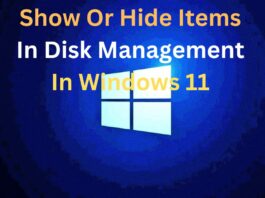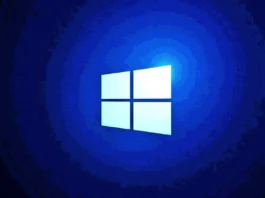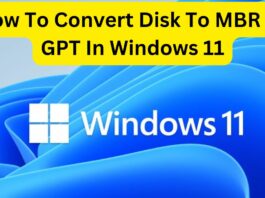7 Ways To Fix Windows 11 High CPU Usage
A high CPU usage reduces the performance of your system. Here we have mentioned 5 ways to fix Windows 11 high CPU usage.A high...
How To Disable “Show More Options” Context Menu In Windows 11
Disable "Show More Options" Context Menu In Windows 11.As more people get their hands on Windows 11, a few are nostalgic, while others...
How To Remove Fingerprint Recognition Sign-in In Windows 11
Remove Fingerprint Recognition Sign-in In Windows 11
When Windows 10 was out in 2015, Microsoft said that it would be the final big release with...
5 Ways To Fix “Apple ID Has Not Been Used In The iTunes Store”...
Facing the Apple ID Has Not Been Used in the iTunes Store issue, try the fixes listed here. If you have recently created a...
How To Add Finger To Fingerprint Recognition In Windows 11
This article will guide you through the steps required to add an additional finger to the fingerprint recognition Sign-in in windows 11.You can add...
How To Disable iMessage Without iTunes Account
If you're on the fence about leaving Apple's ecosystem and trying out another mobile operating system, the first thing you should think about is...
How To Run Windows Apps On Mac
In this article, we will explain how can you run Windows Apps on your Mac.If you have recently bought a new Mac, you may...
How To Get Wordle App On iOS Devices?
Do you want the Wordle app on your iOS devices but don't know how? As you know Wordle is an online word game similar...
How To Show Clock on Taskbars on All Displays in Windows 11
Let's get started with today's topic that is how to show Clock on Taskbars on All Displays in Windows 11.
Windows 11
Millions of PC users...
How To Disable Facial Recognition Sign-in in Windows 11
This Article takes you through the steps to disable Facial Recognition Sign-in in Windows 11.Windows 11 comes with Window Hello. With Windows Hello you...