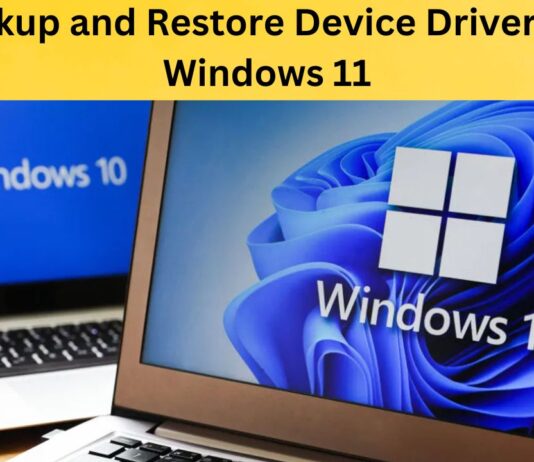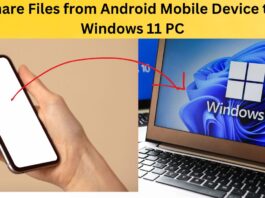How To Find Wi-Fi Network Security Key Password In Windows 11
After you connect your laptop to a Wi-Fi network, you might forget the password. To get the password to connect with a new device...
7 Ways To Fix Overheating Issue Windows 11
Several users are facing the problem of overheating after updating to Windows 11. Overheating is a serious issue that needs immediate address. It can...
Universal Control Not Working Between Mac And iPad? Try These fixes
In this troubleshooting guide, we have put down the various solutions to fix the Universal Control Not Working Between Mac And iPad.Universal Control was...
How To Use Apple Shortcuts App Like A Pro
In this article, we will show you how to use the Apple Shortcuts app to automate tasks.Apple Shortcuts app enables you to automate tasks...
How To Run Troubleshooters In Windows 11
In Windows 11, sometimes you might have problems with a certain feature that you use a lot. To solve these problems, we have a...
How To Use AirDrop On iPhone, iPad, iPod Touch ?
AirDrop makes the transfer of videos, photos, etc. between Apple devices easier. Using this feature, you can effortlessly send and receive important documents and...
How To Fix Inaccessible Boot Device Error In Windows 11
If you are facing an Inaccessible Boot Device Error in Windows 11 PC after your PC crashed to death, keep reading this guide.Blue screen...
Unable To Get Out Of S Mode In Windows 11? Try These Fixes
In this guide, we have tried to fix the unable to get out of s mode in the Windows 11 issue.Microsoft never fails to...
How To Remove Ads From Windows 11
In this comprehensive guide, we will show you how to remove ads from Windows 11 PC.Ads are undoubtedly one of the most annoying things...
8 Reasons You Should Stop Using Windows 10 Right Away
More than 75 million computers around the world are already using Windows 10, which is a good sign for how long it will be...