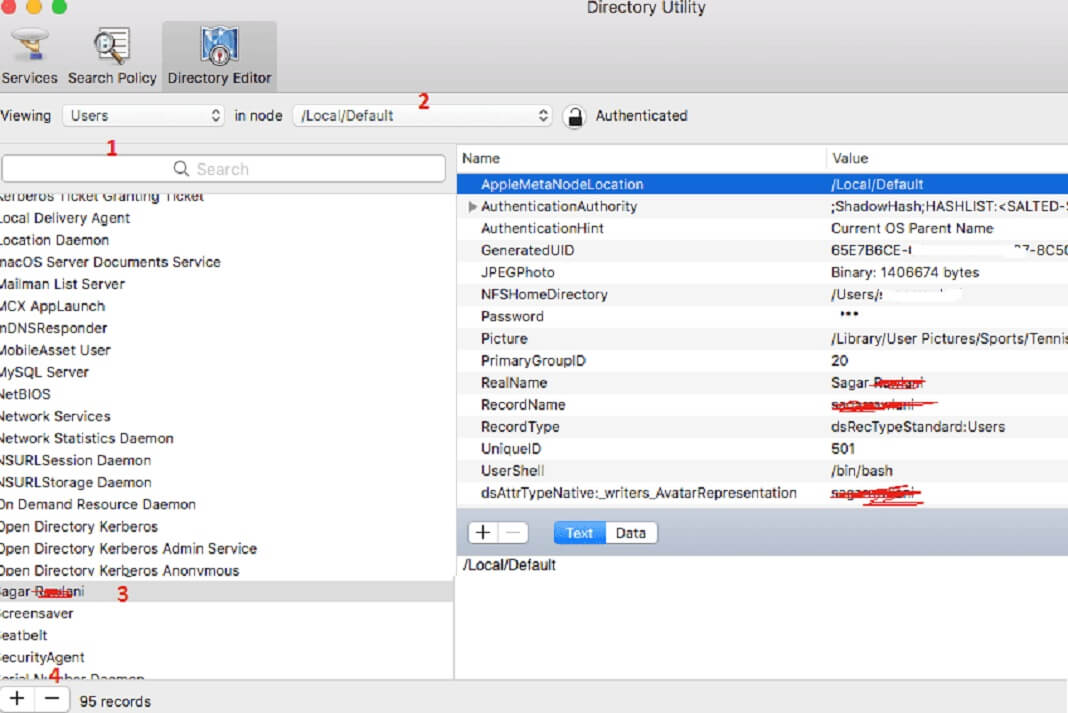Credential Manager In Windows10 And 11- A Complete Guide
Credential Manager In Windows 10 and 11, is a useful tool for managing passwords and login information locally on a user's PC, although it...
How To Fix Windows 10 Stuck In Airplane Mode In 2021?
The Airplane mode is an important feature both in our smartphones and laptops. It makes it safe to use our mobile and laptops to...
How To Check If Your PC Is Compatible With Windows 11 22H2
You can check a few Registry strings to determine if your computer running Windows 11 is compatible with the 22H2 version. Instead of using...
How to Install Chrome OS Flex on Windows PC, Laptop, and MacBook
Chrome OS Flex by google released for older Windows PCs and older MacBooks. It will give them a new lease on life. How to...
How To Use Snap Layouts In Windows 11
Microsoft’s Windows 11 is the upcoming version of Windows which is better known for the fresh design with round bordered windows and centered taskbar....
Siri Not Working On MacBook-Fixed
Siri is a lot of fun, and it has a lot of features that make it easier to do things on your Apple devices,...
How To Set Up And Use iMessage On Mac
The MESSAGES app provided by Apple offers an extremely convenient way of communication across all its devices. It allows you to send unlimited messages...
120fps Video Files Won’t Open On Ventura 13.4- Issue Fixed
In this guide, we will address a potential workaround to help resolve the frustrating issue of 120fps video files failing to open on Ventura...
How To Turn On/Off Smart App Control In Windows 11
What is Smart App Control?
Smart App control in your Windows 11 is Windows security which adds up extra protection to the windows from the...
Cannot Install Any .pkg Files In macOS Ventura
If you recently updated your Mac to macOS Ventura, you may have noticed that you cannot install .pkg files anymore. This is because macOS...