macOS Ventura – How To Turn Off Login Items Notifications
The release of a new operating system is always met with excitement and anticipation. However, with any new software, there are bound to be...
What Is Windows Insider Program And How To Join It?
The Windows Insider Program, led by Microsoft, provides individuals with the opportunity to test pre-release versions of Windows operating systems and actively contribute their...
How To Start Mac In Recovery Mode
Is your Mac behaving abnormally and you find it impossible to troubleshoot it? Don’t worry you can fix your Mac by starting it in...
How To Speed Up Your Mac In Less Than 20 Minutes?
A time comes in every Mac user's life when all their boasting about speed goes down the drain. It happens regardless of whether you...
Bluetooth Not Working In Windows 11? Try These Fixes
Is Bluetooth not working in Windows 11? Let’s troubleshoot the malfunctioning Bluetooth with these tried and tested hacks.
Bluetooth is the go-to technology whenever we...
3 Ways To Combine PDF Files On Mac
Whether you are a working professional or just a college student, you might be handling so many PDFs every day. Sometimes you may run...
Notification Center on my Mac displays same message multiple times- [Fixed]
Notifications on your Mac keep you informed about the events happening around you when you are busy doing something on you Mac. It notifies...
How To Share Your Screen In FaceTime On Mac?
Get all the solutions for How To Share Your Screen In FaceTime On Mac.You can share your screen with the person you're texting during...
How To Install macOS Ventura On Mac
In this tutorial, we will explain how to install macOS Ventura on a separate partition on Mac.Apple has finally introduced the macOS Ventura at...
macOS Sierra: ” Your Startup Disk Is Almost Full ” message – How to...
Does your macOS Sierra say : " Your Startup Disk is Almost Full " Learn how to fix it before it leads to any...
































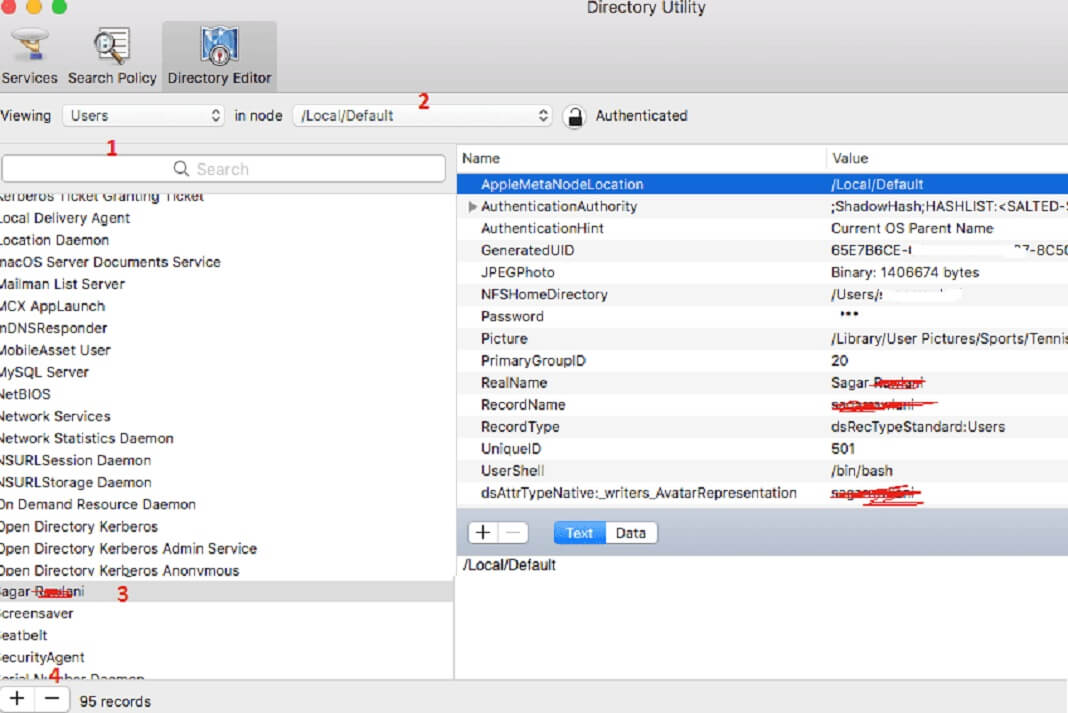






![Notification Center on my Mac displays same message multiple times- [Fixed] Notification Center Shows Same Message Multiple Times](https://www.hawkdive.com/media/notification-center-on-my-mac-displays-150x150.jpg)


