How To Copy Image From PDF To Clipboard
Copy image from PDF is what every user demands to streamline their work. The Portable Document Format (PDF) resembles plastic-coated paper in appearance. A...
How To Customize Windows Terminal Like a Pro
This article will assist developers and anybody who uses Windows Terminal to communicate with the shell, whether PowerShell or WSL, in customizing Terminal, which...
How to enable system restore if disabled by group policy or system administrator
Sometimes when you try to create a System Restore point or want to configure System Restore feature in Windows, you may fall into any...
OS Ventura Not Detecting 4k Display: Issue Fixed
After upgrading to macOS Monterey 12.3 and 12.4, as well as macOS Ventura, Big Sur, Catalina, etc., it's typical for the computer to stop...
How To Check Windows 10 Version
Windows 10 is one of the latest editions of Windows. Additionally, each year there is a new version of it pops up out of...
Customizing Your Windows ISO [Optimizing With NTLite]
Have you ever wondered about the possibility of crafting a personalized Windows installer with pre-applied optimizations even before installing it on your machine? Well,...
How To Enable And Use Live Captions On Windows 11
In this article, we will talk about how to enable and use Live Captions on Windows 11.Microsoft is busy strengthening Windows 11 by rapidly...
macOS Ventura – How To Turn Off Login Items Notifications
The release of a new operating system is always met with excitement and anticipation. However, with any new software, there are bound to be...
Backup And Restore Wi-Fi Network Profiles In Windows 11
When your computer has a bug, you might have had to completely reinstall the Windows 11 OS to fix it up. Whether or not...
How To Start Mac In Recovery Mode
Is your Mac behaving abnormally and you find it impossible to troubleshoot it? Don’t worry you can fix your Mac by starting it in...
































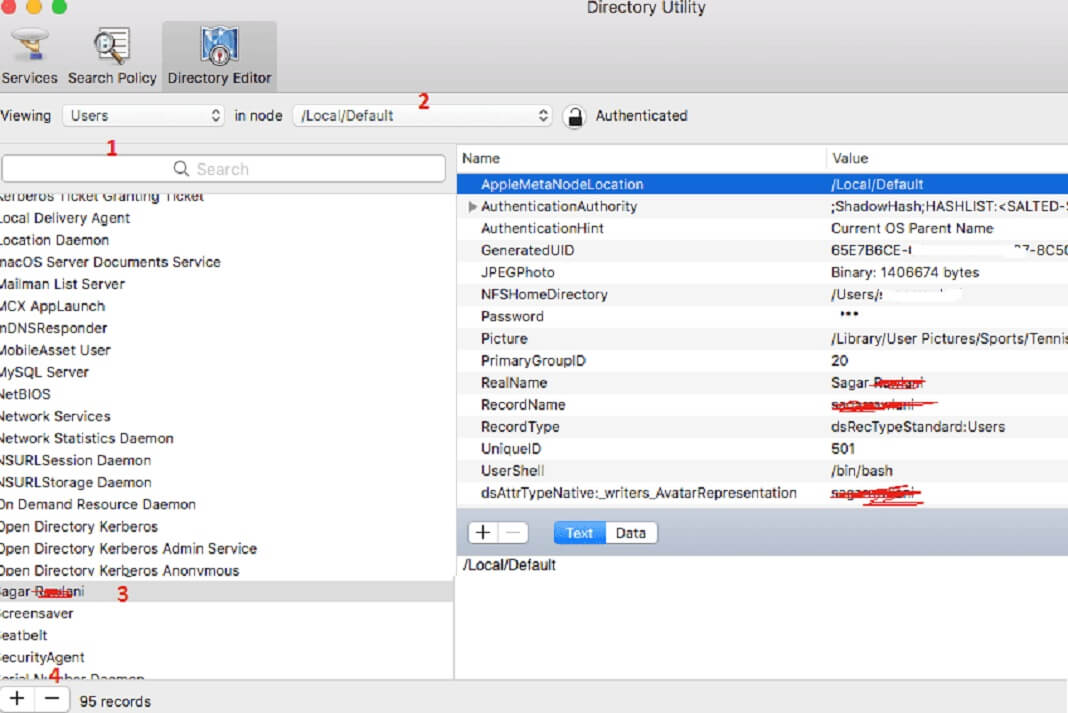


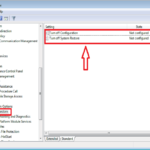


![Customizing Your Windows ISO [Optimizing With NTLite] Customizing Your Windows ISO [Optimizing With NTLite]](https://www.hawkdive.com/media/CUSTOM-WINDOWS-1-150x150.jpg)



