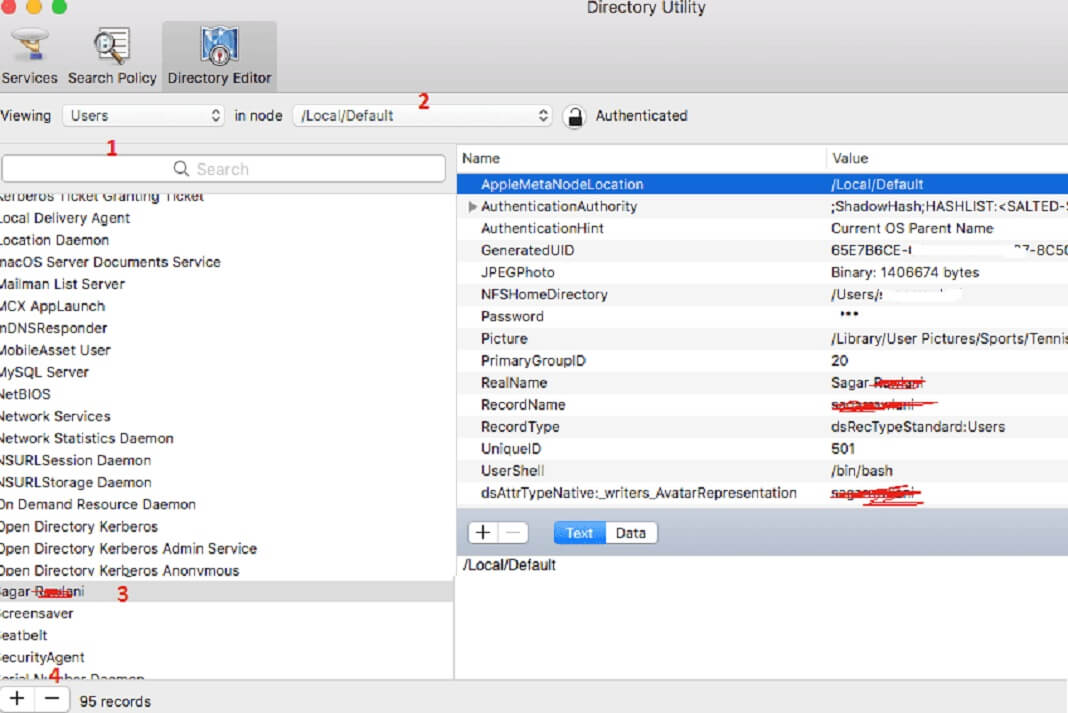How To Use Microsoft Teams In Windows 11?
The new version of Microsoft Teams is a remarkable addition to the Windows 11 makeover.Microsoft Teams is an application that supports chatting, video...
WinPE – Create A Custom Windows Install USB
Custom Windows Install USBThere are other names for Windows Preinstallation Environment or WinPE, like Windows Preinstallation Environment or Windows Preinstallation Environment. It is a...
Activity Monitor Not Working In macOS Monterey? Try These Fixes
If the activity monitor is not working on your Mac which you’ve recently updated to macOS Monterey, then we will help you access your...
How To Install Photos Legacy App In Windows 11
Microsoft has given its photos app a remodel last year so that it would pleasingly complement the design of Windows 11, though the company is presently...
How To Fix SD Card Reader Not Showing In File Explorer?
Many a time, we face issues with SD cards not displaying files on our computer. Unfortunately, there are many reasons for it to happen....
How To Connect AirPods To Windows 11: Step To Step Guide
In this how-to guide, we have shown how to connect AirPods to Windows 11 PC.
Since they were first launched in 2016, AirPods have never...
How To Turn On Or Off Auto HDR In Windows 11?
HDR in Windows 11: Use Brighter Colors and eye-catching visuals on your PC.
With PC gaming reaching ultra-levels of popularity, so is the want for...
Mac USB Ports Not Working? Try These Fixes
Mac USB ports not working issue is causing you to stress out. Check out the viable solutions to get it fixed.
Even though the technology...
macOS Ventura: Everything About Apple Passkeys
In this guide, we have explained everything you need to know about Apple Passkeys, the newest feature of macOS Ventura.Using strong passwords is more...
macOS Ventura: Mail Does Not Attach PDF (Fixed)
Are you confused as to why the macOS Ventura update does not take attachments and JPG into consideration? This issue was brought up by...