[Fixed] Snap Layout Not Working In Windows 11
In this article, we have mentioned different solutions to resolve the snap layout not working in Windows 11 issue.Microsoft rolled out the latest iteration...
How To Show Taskbar On All Monitors In Windows 11
In this article, we will explain how to show the taskbar on all monitors in Windows 11.The taskbar is an integral part of Windows...
How To Setup And Install WSL 2 On Windows 10/11
What is WSL?
The full form of WSL is Windows Subsystem for Linux distributions such as Ubuntu, Arch Linux, and much more, enabling the use...
How To Clear System Data Storage On Mac?
If your Mac's storage is low, it might cause problems — for example, you may notice a notification indicating that your startup disc is...
15 Best Registry Hacks For Windows 11
The Windows best Registry Hacks contains all the changes to tailor your Windows experience. So to deal with little annoyances that Microsoft incorrectly expects...
How To Sign in To Windows 11 On Shared Device
Windows 11 client devices can be used by many users, this device are called shared devices. Before knowing how to sign in to windows...
How To Change The Font Of iOS Message
The font of iOS message and texts is quite small, and while this may be fine for some users, it's simply too small for...
15 Ways To Speed Up Windows
You will wonder why your windows work slowly and get scared. You do not need to get scared that something has happened to your...
[Fixed] App Store Not Working On MacOS Monterey
Have you recently installed the latest macOS Monterey, But is the App Store not responding to Mac? Is the App store showing a blank...
Drag And Drop Not Working On Mac: Fixed
Using the Drag and Drop capability on Mac computers has become second nature to us. This feature makes it easier to interact with the...




























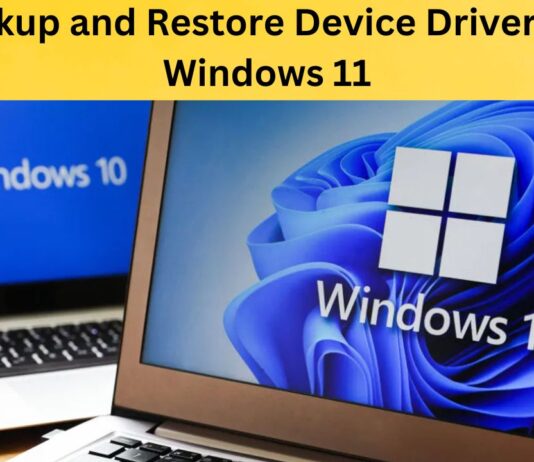
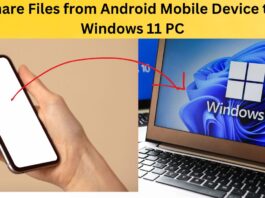



![[Fixed] Snap Layout Not Working In Windows 11 Snap Layout not working in Windows 11](https://www.hawkdive.com/media/Snap-Layout-not-working-in-Windows-11-150x150.jpg)







![[Fixed] App Store Not Working On MacOS Monterey App Store Not Working On MacOS Monterey](https://www.hawkdive.com/media/App-Store-Not-Working-On-MacOS-Monterey-150x150.jpg)
