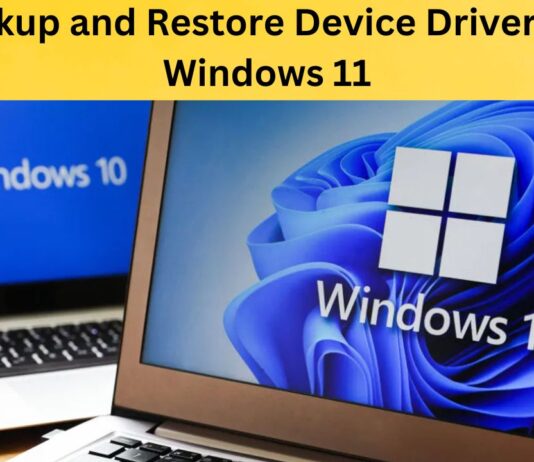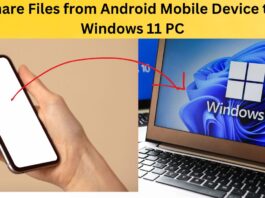Stage Manager In macOS Ventura :How To Use
In this article, we will explain how you can use the latest Stage Manager feature of macOS Ventura for multitasking. While working on Mac, you...
How To Unsend Messages On iPhone, iPad, And Mac
While we are in a rush, we send the message to the wrong person, sometimes we might make a typing mistake, or we might...
Change Weather Widget Temperature To Fahrenheit Or Celsius In Windows
Widgets are small cards that will display the information and also the information of your favorite apps with the services on your Windows desktop....
How To Enable Desktop Stickers In Windows 11
Windows 11 is one of the recent addition to the world of windows. There is no difference between the old windows 10 and the...
How To Rebuild Icon Cache In Windows 11
The icons that appear on the screen for various files are kept on your computer's icon cache. This will permit your Operating System to...
6 Ways To Take Screenshots In Windows 10
If you want to take a screenshot of your computer screen in Windows 10 you have varieties of methods and options for just doing...
How to Install macOS Ventura on Hackintosh
In this step-by-step guide, we have explained how to install macOS Ventura on Hackintosh. The newest operating system macOS Ventura has been unveiled at the...
Download And Install macOS 13 Ventura Developer Beta On Mac
Apple in the recent WWDC presentation has broadcasted the latest versions of their operating systems including the macOS13 venture. This includes many new features,...
Disable Quick Settings Through Registry Editor In Windows 11
Windows 11 from Microsoft comes with the special feature known as Quick Settings. This feature is enabled by default and can be accessed in...
How To Turn On/Off Smart App Control In Windows 11
What is Smart App Control?
Smart App control in your Windows 11 is Windows security which adds up extra protection to the windows from the...