How To Factory Reset Your MacBook
Factory reset your MacBook is no more a big task for apple users now. Do you feel like you've outgrown your MacBook Air or...
5 Unknown Features Of macOS Ventura
macOS Ventura is all ready to succeed macOS 13 Monterey, and Apple has already rolled out the beta version in WDCC2022 for the developers....
Disk Utility For Mac: A Complete Guide
Disk Utility For Mac is the tool to use when you suspect a problem with your hard drive or want to make a backup...
Everything About Continuity Camera Feature In macOS Ventura
macOS Ventura is already available for Mac users and has introduced several revolutionary features in the Apple ecosystem. Continuity Camera is one such feature...
How To Access The Protected WindowsApps Folder On Windows
In this article, we have mentioned the step-by-step process to access The Protected WindowsApps Folder On Windows PC.Windows has a particular WindowsApps folder, but...
Downgrade macOS Ventura Beta To macOS Monterey
In this guide, we have explained how to successfully downgrade macOS Ventura beta to macOS Monterey.Apple has left no stone unturned to make the...
How To Install macOS Ventura On Windows 11
In this detailed guide, we'll show you how to install macOS Ventura on a Windows 11 PC using VMware. As you know, the latest...
How To Enable Tabs For File Explorer On Windows 11
Microsoft has added several promising new features to Windows 11 that users have been waiting for years. Microsoft has now enabled tabs in File...
Enable Or Disable Modern Standby Network Connectivity In Windows 11
In Windows 11, there are two power models for PCs: S3 and Modern Standby. The S3 standard is the oldest and it's not capable...
Wi-Fi Not Working On macOS Ventura [100% Working]
In this article, we have put down the different hacks that can help resolve the Wi-Fi not working on the macOS Ventura issue.Have you...





























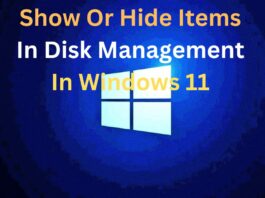
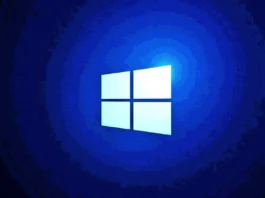
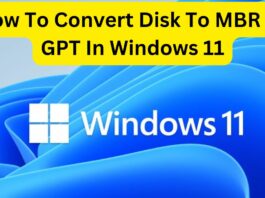








![Wi-Fi Not Working On macOS Ventura [100% Working] Wi-Fi not working on macOS Ventura](https://www.hawkdive.com/media/Wi-Fi-not-working-on-macOS-Ventura-150x150.png)