List Of Laptops With eSIM: Is Yours Compatible?
An eSIM lets you connect to the Internet over a cellular data connection. With an eSIM, you don't need to get a SIM card...
How To Share Files Via Nearby Sharing In Windows 11
Your Windows 11 feature has a mini tool that is of great help when you want to share files, photos, videos, and other documents...
macOS Ventura Update Stuck At 52 minutes [Fixed]
Every time Apple announces a new macOS update, whether a minor version update or a significant OS upgrade, some consumers want to test it...
Photos Disappeared From Mac: Fixed
Photos disappeared from Mac can be aggravating for Mac users. As technology advances, most individuals abandon retaining actual images in their life in favor...
100% Disk Usage In Windows 11 – Fixed
Wondering why you see 100% disk usage in Windows 11 even when no heavy tasks are running and how to fix that? Don’t worry;...
How To Add And Remove Favorites In File Explorer Home In Windows 11
Favorites are located at the top of the Navigation Pane. However, it contains shortcuts to the folders such as your Inbox, Sent Items, and...
How To Fix And Restart The Macbook Touch Bar When It Stops Working
Restart the Macbook Touch BarThe MacBook Pro's Touch Bar is an OLED multi-touch strip that provides a convenient method to access system-level and app-specific...
MacBook Pro Ethernet Stops Working- Fixed
It becomes problematic when Ethernet stops working. When it comes to protecting its gadgets, Apple considers being the best. It maintains its high level...
8 Best Screen Recorder for Mac
Have you ever needed to record something happening on your Mac perhaps an online clip, a streaming YouTube video, an application window, or perhaps...
How To Use Google Lens On PC
In this article, we will explain how to use Google Lens on PC. Google Lens has been a part of Android smartphones and iOS devices...






























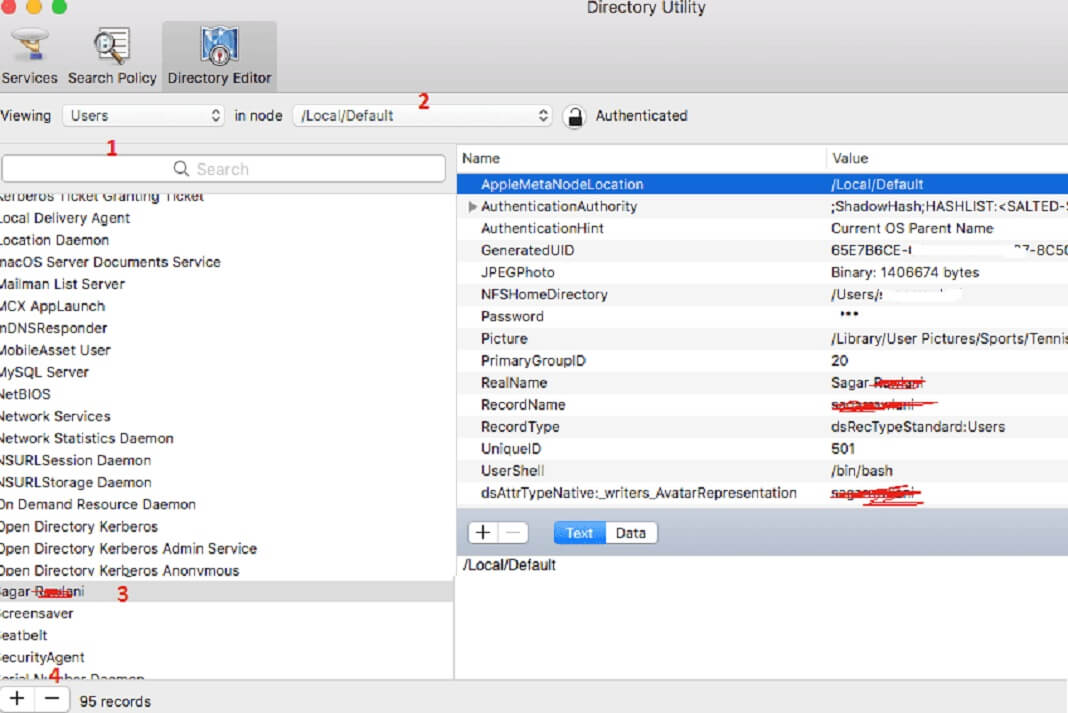


![macOS Ventura Update Stuck At 52 minutes [Fixed] macOS Ventura: Continuity Camera Not Working](https://www.hawkdive.com/media/macOS-Ventura-update-stuck-150x150.jpg)






