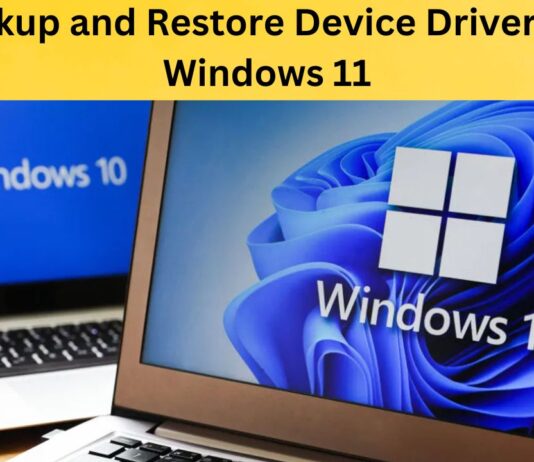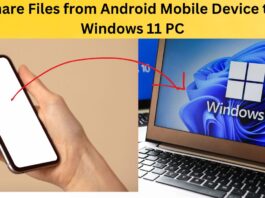How To Reset Macbook Pro
You'll have to reset your Mac pro after using it for a while. There may be lags or problems with the installation of some...
macOS Ventura: How To Remove Auto Highlighting On Spotlight Results
Assume you use your Mac for both professional and personal reasons daily. In that case, you probably have many files, images, folders, papers, and...
OS Ventura Not Detecting 4k Display: Issue Fixed
After upgrading to macOS Monterey 12.3 and 12.4, as well as macOS Ventura, Big Sur, Catalina, etc., it's typical for the computer to stop...
Can’t Update Macbook Pro 2018 Big Sur To Ventura (Solved)
New to macOS Ventura, the newest version of macOS 13, are enhancements such as Live Text, iCloud Shared Photo Library, Stage Manager, Continuity Camera,...
SMB File Sharing Not Working In Ventura (Fixed)
Apple's macOS was the first operating system to have file-sharing capability. It may be found in the Sharing options and is utilized to share...
How To Add Ventura Weather App To Finder Bar?
You must always keep a potent weather app on your radar so you never get caught in inclement weather or let unexpected thunderstorms ruin...
macOS Ventura: Dictation Not Working After Upgrading
Mac users, prepare for macOS Ventura, Apple's next operating system. There were several new additions to the Apple ecosystem in the beta version that...
macOS Ventura Update Prevents Zoom From Operating: Solved
You have Zoom up and running on your Mac, but you cannot attend any meetings because Zoom needs an update, and the update fails....
macOS Ventura: External Display Resolution Issue (Fixed)
After updating to macOS Monterey 12.3 and 12.4, as well as macOS Ventura, Monterey, Big Sur, Catalina, etc., it's typical for the Mac to...
Google Mail Accounts Won’t Open After Upgrading To macOS Ventura
You've noticed that Mail on your Mac isn't opening, and you have no idea why. You have tried restarting the Macintosh Mail app, but...