macOS Ventura Update Prevents Zoom From Operating: Solved
You have Zoom up and running on your Mac, but you cannot attend any meetings because Zoom needs an update, and the update fails....
macOS Ventura: External Display Resolution Issue (Fixed)
After updating to macOS Monterey 12.3 and 12.4, as well as macOS Ventura, Monterey, Big Sur, Catalina, etc., it's typical for the Mac to...
Google Mail Accounts Won’t Open After Upgrading To macOS Ventura
You've noticed that Mail on your Mac isn't opening, and you have no idea why. You have tried restarting the Macintosh Mail app, but...
macOS Ventura: Spotlight Search Not Working After Updating
You can quickly find apps, files, and media on your Mac by using Spotlight Search. Unfortunately, it can't bring you there this time.If you...
Apple Mail Crashing In macOS Ventura [Fixed]
Ventura has also added numerous new features to Mail. You can now, for instance, plan emails to be sent at a later time or...
How To Schedule Shut Down In macOS Ventura
In this detailed guide, we have explained the complete process of how you can schedule shutdown in macOS Ventura.Scheduling a shutdown or reboot on...
Printer Not Working After Ventura 13.0 Update: Fixed
Most Mac OS X users were concerned that the latest upgrade might break their printers. The printing system on macOS is technically quite different,...
Usb C Hub Not Working On macOS Ventura: Fixed
The most recent release of macOS, version 13 Ventura, came out in October of 2022. Multiple problems, like as a USB-C hub that doesn't...
How To Return To Previous macOS From Ventura
The most recent Mac operating system, macOS Ventura, has flaws and slowdowns much like previous versions.If you're here, you've found the proper site because...
[Fixed] WindowServer Crashing After Upgrading To macOS Ventura
Scroll down and check out the fixes for resolving the WindowServer crashing after upgrading to the macOS Ventura issue.On the device, every activity is...




















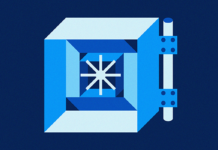







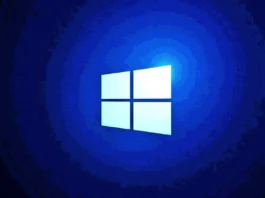
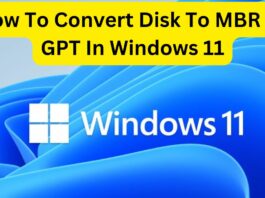





![Apple Mail Crashing In macOS Ventura [Fixed] Apple Mail macOS Ventura](https://www.hawkdive.com/media/macos_ventura_1-150x150.webp)

![Printer Not Working After Ventura 13.0 Update: Fixed Fixed - "Encryption Credentials Expired" on macOS Ventura [Printer Issue]](https://www.hawkdive.com/media/pexels-cottonbro-studio-4123764-150x150.jpg)

![[Fixed] WindowServer Crashing After Upgrading To macOS Ventura WindowServer crashing macOS Ventura](https://www.hawkdive.com/media/WindowServer-crashing-macOS-Ventura-1-150x150.jpg)