How To Preserve Timestamps When Using Rsync in macOS Ventura
Apple macOS Ventura is the next generation of software that is designed to meet the rapidly changing needs of users. From features like Stage...
How To Delete Messages In Messages App In macOS Ventura?
Do you want to delete messages in iMessage app but macOS Ventura is not allowing it?This is the case with most users who fell...
3 Ways To Quickly Transfer Files on macOS Ventura?
Are you facing slow file transfer speeds after updating to macOS Ventura?Then you are not alone as the new macOS has been giving nightmares...
Hands-on Weather App In macOS Ventura
Earlier macOS versions had a weather widget, but it only offered the bare minimum of weather data. This is why it's such a big...
Mac Mini Is Too Slow After The macOS Ventura Update
In this troubleshooting guide, we have listed the methods to speed up the slow Mac mini after installing the latest macOS Ventura on your...
How To Avoid Mac Mail Ventura Emails Sent Twice Error?
Recently released versions of macOS have caused issues with Mac Mail for some users. The issue was seen on many recent macOS releases.Fixes are...
Unable To Change Network Locations On macOS Ventura [Fixed]
In this guide, we will list down the troubleshooting methods to resolve the unable to change Network Locations on macOS Ventura.The most recent iteration...
macOS Ventura- Calculator Is Rounding Up Issue After Upgrade
A calculator app is crucial for anyone's routine who is learning engineering, science, or programming. Although the built-in Calculator software on macOS is highly...
macOS Ventura: Preview Print Dialogue Box Too Large {Fixed}
This guide presents the solutions for the preview print dialogue box too-large issue in macOS Ventura.It's essential to remember that, like most software updates,...
macOS Ventura- Preview Text Box Typing Upside Down Error [Fixed]
Several users are struggling with the Preview text box typing upside down error in macOS Ventura. Here are a few hacks to resolve it.For...




















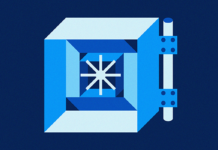







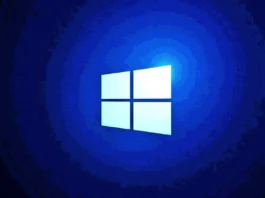
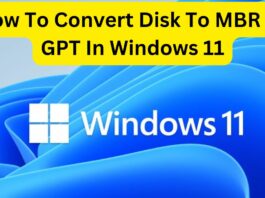







![Unable To Change Network Locations On macOS Ventura [Fixed] Network Locations on macOS Ventura](https://www.hawkdive.com/media/Network-Locations-on-macOS-Ventura-150x150.jpg)


![macOS Ventura- Preview Text Box Typing Upside Down Error [Fixed] Preview text box typing upside down error](https://www.hawkdive.com/media/Preview-text-box-typing-upside-down-error-in-macOS-Ventura-150x150.jpg)