How To Speed Up/Slow Down Videos Using iMovie On Your Mac
Are you looking to add some creative flair to your videos by speeding them up or slowing them down? Luckily, Apple's iMovie app makes...
Finder Not Working In macOS Ventura [Fixed]
After installing the macOS Ventura Update, is your Finder not working? Try the fixes curated below to resolve the issue.Updates to macOS incorporate...
Cannot Sign Into iMessage On macOS Ventura [Fixed]
In this guide, we will explain how to resolve the issue of cannot sign into iMessage on Mac running on macOS Ventura.You must...
MacBook Air Not Turning On [Fixed]
Is your MacBook Air not turning on? That's a serious problem as today all our work, study, and entertainment happen online. Our smartphones and...
How To Change The Login Screen In macOS Ventura
This guide is for you if you want to know how to modify the startup screen of your Mac running on macOS Ventura. When...
macOS Ventura-Preview Unable To Open Scanned Files[Fixed]
In this guide, we have presented a list of potential fixes to resolve the preview unable to open scanned files on Mac. For the...
macOS Ventura Could Not Be Verified Error [Fixed]
If you encounter, an update installation that failed with the macOS Ventura could not be verified error on your device, try the fixes listed...
How To See Hidden Files In macOS Monterey?
Below we have curated the different methods using which you can view the hidden files on MAc running on macOS Monterey.Numerous files are, by...
How To Install macOS Ventura In VMware?
Do you want to experience macOS Ventura on your Windows computer? Then the VMware virtual workstation is the perfect device for you. macOS Ventura...
Issues with Deeper on macOS Ventura
In this guide, we will present you with tried and tested methods to fix the issues with the Deeper app on macOS Ventura.Deeper is...




















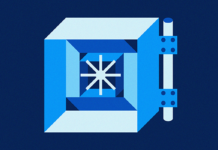







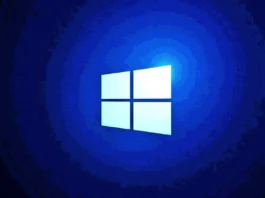
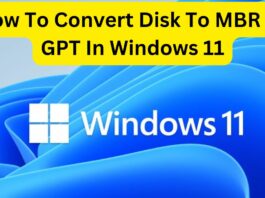


![Finder Not Working In macOS Ventura [Fixed] Finder Not Working In macOS Ventura](https://www.hawkdive.com/media/preview-print-dialogue-box-too-large-issue-in-macOS-Ventura-1-150x150.jpg)
![Cannot Sign Into iMessage On macOS Ventura [Fixed] Cannot-sign-into-iMessage-on-macOS-Ventura](https://www.hawkdive.com/media/Cannot-sign-into-iMessage-on-macOS-Ventura-150x150.jpg)
![MacBook Air Not Turning On [Fixed] MacBook Air Not Turning On [Fixed]](https://www.hawkdive.com/media/ezgif-3-e94a5a9a58-150x150.jpg)

![macOS Ventura-Preview Unable To Open Scanned Files[Fixed] Preview unable to open scanned files on Mac](https://www.hawkdive.com/media/Preview-unable-to-open-scanned-files-on-Mac--150x150.jpg)
![macOS Ventura Could Not Be Verified Error [Fixed] macOS Ventura Could Not Be Verified error](https://www.hawkdive.com/media/macOS-Ventura-Could-Not-Be-Verified-error-150x150.jpg)


