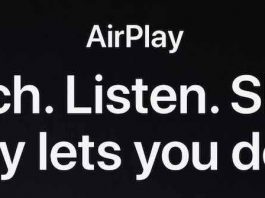Drive Issues After macOS 13.2 Update: Fixed
Recently, Apple released macOS Ventura, which is the nineteenth and latest yet major release of macOS. Every year whenever a new software update arrives,...
How To Create Shortcuts In macOS Monterey On Mac
We are presenting a comprehensive guide stating the step-by-step process to create shortcuts in macOS Monterey on Mac.Ours is a fast-moving world where users...
Upgrade To Ventura Won’t Accept Any Admin Password: Solved
Are you annoyed by the notification that says, "Software Update is Trying to Authenticate User"? It keeps appearing on your Mac, and you can't...
How To Fix Macbook Air M1 Randomly Shutting Down Issue
Keep reading to know about different ways that can fix the Macbook Air M1 randomly shutting down the issue.
You’re here because lately, your Macbook...
How To Remove GoToMeeting From My Mac
GoToMeeting is a well-known web conferencing and video conferencing software that authorizes users to host and join online meetings, webinars, and video conferences. Besides,...
The Best MacBook Deals for April 2022
Save Your Hard-earned Money with the Best MacBook deals
The best MacBook deals of April continue to impress as the month comes to an end....
How To Keep The Menu Bar On Mac In Full Screen Mode
While using any app on your Mac, by default it will hide the menu bar. Again if you want to see the menu bar...
Spotlight Search Not Working After macOS Monterey Update
In this article, we have put together all the possible fixes that can help resolve the Spotlight search not working after the macOS Monterey...
9 Ways To Fix External Monitor Not Working After macOS Monterey 12.3 Update
macOS 12.3 has just been released by Apple, and it has a lot of new features and one of the most-anticipated features, called Universal...
Tips To Clean Up The Mac Startup Disk
In this article, we have put down several useful tips that can help clean up the Mac startup disk.Just as keeping your house clean...