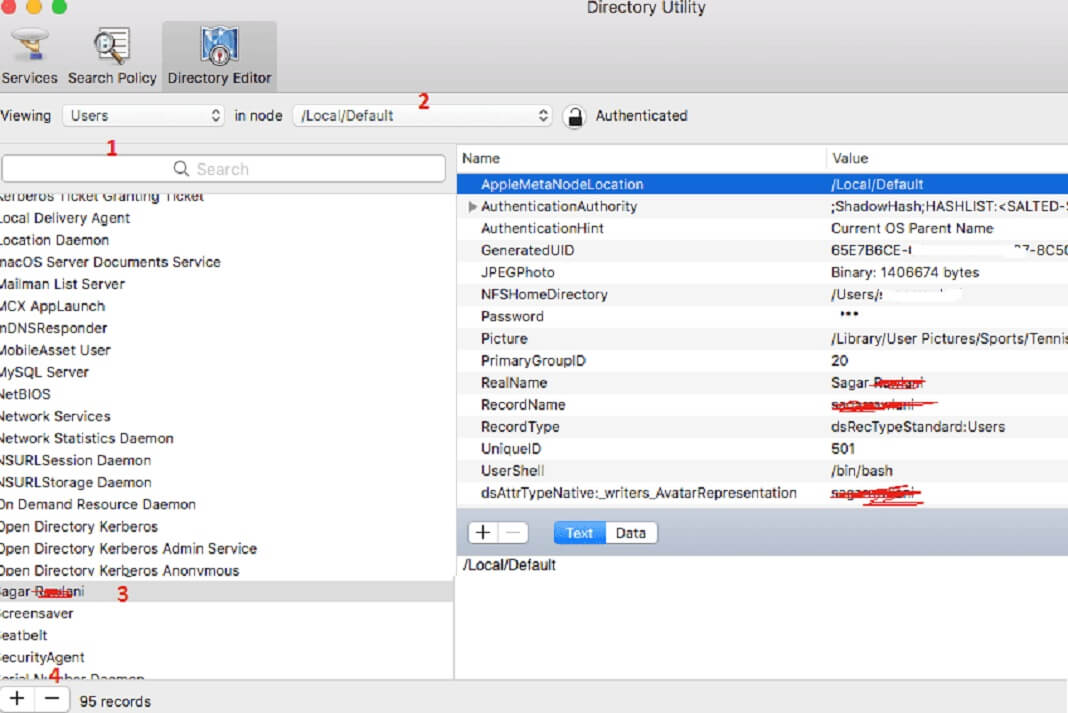How To Install macOS Ventura On Unsupported Mac
In this guide, we have explained the step-by-step procedure to install macOS Ventura on an unsupported Mac.The beta version of the newest iteration of...
Install firefox without any browser using FTP command in terminal on a Mac
One of my friends recently installed latest software update for his Mac OS X 10.8. This update package also had updates related to safari...
How To Run JAR Files On Mac
In this article, we have explained the step-by-step process to run JAR files on your Mac device.JAR is a package file format that is...
File “Can’t be Found” Prompts After Installing macOS Ventura 13.1: Solved
There is always a possibility that installing a new version of macOS will cause compatibility problems with your existing apps. But what should you...
Trackpad Not Working After macOS Monterey Update
macOS is one of the best operating systems for productivity purposes. macOS generally has had fewer bugs and issues compared to the former. But...
How To Schedule Shut Down In macOS Ventura
If you have already updated your macOS to Ventura, you may have noticed that the Energy preference panel, which used to contain the option...
macOS Mojave is now available to public : What’s New in Mojave?
One of the things that Apple announced on Sep 24, 2018, is the availability of the new macOS Mojave( macOS Ver 10.14). The current...
How Much RAM Is Needed For Your Mac In 2023? An Ultimate Guide
Is it worth upgrading to 24GB of RAM, or is 16GB sufficient? While it may seem like more RAM should always translate to better...
16 Best Apps To Customize Mac Menu Bar
Mac menu bar is an unwanted but important element of macOS that is rarely used for many users. Apple, on the other hand, wants...
iMessage Not Working After Upgrading To macOS Monterey
Many Mac users have been complaining that they are unable to use the iMessage app or iMessage not working on macOS 12 Monterey. I...