How To Run Windows Apps On Mac
In this article, we will explain how can you run Windows Apps on your Mac.If you have recently bought a new Mac, you may...
iOS 16 Battery Life Draining Fast On iPhone: Issue Fixed
Several new and improved features have been added to iOS 16, which Apple has just revealed. Many people report that their batteries drain rapidly...
Top 5 Free Photo Editing Software for Mac
Photo editing software is used widely in today’s digital world. From professional photographers, graphic designers, illustrators, web designers, and brands to casual social media...
All admin accounts changed to standard on Mac
When you bring a brand new Mac or set up your Mac OS X for the first time after clean installation, your initial account...
How To Install MS Office In Mac
Microsoft Office is the world's most in-demand office suite, and it works just as well on Mac computers as it does on Windows systems....
Extremely Slow File Transfer Speed In macOS Ventura-Fixed
In this guide, we have presented the viable fixes to resolve the extremely slow file transfer speed in the macOS Ventura issue.A USB drive...
8 Popular macOS Monterey Issues And Their Solutions
When iOS 15 was launched, it brought a lot of bugs and proved to be terrifying for many users, macOS 12 Monterey appears to...
[Fixed] Trackpad Not Working After Installing macOS Monterey
In this article, we have listed down the methods to troubleshoot the Trackpad not working after installing macOS Monterey.macOS Monterey is full of bugs...
AirDrop Not Working On iPhone or Mac? Here’s How To Fix It
AirDrop is one of the signature features of Apple’s devices. AirDrop feature of your iPhone, iPad and Mac makes it possible to share photos...
MacOS Ventura USB Installer For Hackintosh Using OpenCore
In this step-by-step guide, we have explained how to MacOS Ventura USB installer for Hackintosh using OpenCore on Windows PC.Though Hackintosh is not a...





























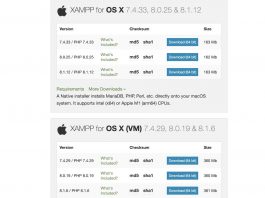










![[Fixed] Trackpad Not Working After Installing macOS Monterey Trackpad Not Working After Installing macOS Monterey](https://www.hawkdive.com/media/Untitled-design-23-150x150.jpg)

