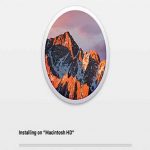How To Remove Or Install Memory- MacBook Pro
Upgrading the RAM/removing or installing memory in your Mac can provide a significant boost to performance. And equipping the machine to run demanding software...
File Can’t Be Found Error macOS Ventura [Fixed]
If you're using a Mac on thee latest macOS Ventura, you may have encountered the error "File Can't be Found." This error occurs when...
Macbook Apps Taking Too Much Storage
High-resolution video, images, music, and other vital things like Macbook apps take storage space these days, compared to the days when our computers had...
How to turn Siri off on macOS Sierra?
Siri is an intelligent voice assistant program developed by Apple inc. that works with Apple's iOS, watchOS, macOS and tvOS. It was initially launched...
Apple Wireless Mouse Not Working? Try These Fixes
Annoyed with the Apple wireless mouse not working issue? Try these fixes.A wireless mouse is preferable over the wired one since you no longer...
Canon Print Studio Pro Showing An Error After Ventura (Fixed)
If your printer is giving you trouble on macOS Ventura, don’t worry. We have some handy tips and tricks to help you get it...
How To Reinstall macOS
You might want to reinstall macOS for a variety of reasons. Perhaps your Mac is acting strangely, and you believe a fresh install of...
Touch ID Not Working After Upgrading To macOS Monterey
If you are struggling with the Touch ID not working after upgrading to macOS Monterey issue, we will help you fix it. MacOS 12...
Install firefox without any browser using FTP command in terminal on a Mac
One of my friends recently installed latest software update for his Mac OS X 10.8. This update package also had updates related to safari...
macOS Ventura: Common Problems And Solutions
macOS Ventura wasn't released until July, developers have been busy porting over their existing code and testing it under the new operating system since...


































![File Can’t Be Found Error macOS Ventura [Fixed] File Can't be found error macOS Ventura](https://www.hawkdive.com/media/File-Cant-be-found-error-macOS-Ventura-150x150.jpg)