Fix Spotlight Searching And Indexing Issue
Spotlight – Apple's system-wide search engine – was introduced way back in 2005 when OS X 10.4 Tiger was released.Spotlight is a system-wide desktop...
How To Run Windows 11 On Mac
Microsoft has officially released the much-awaited Windows 11 on 5th October 2021 and it is available as a free update for all Windows 10...
Perpetual “Background Items Added” After Updating To macOS Ventura: Fixed
The release of a new operating system always comes with its own set of issues, and macOS Ventura is no exception. One of the...
How To Use Track Changes In Apple Pages On Mac
In this guide, we have explained how you can use track changes in Apple Pages on Mac.Apple Pages is a go-to tool if you...
Safari Not Working After Updating To macOS Monterey? Try These Fixes
Safari not working after updating to macOS Monterey? Don't worry, we will help you resolve it.Safari is the native web browser by Apple which...
How to mount USB or external drive in Single User Mode on Mac?
This article is specially written for those who are unable to boot their Mac in normal mode or Mac boot process stuck at grey screen...
macOS Ventura-How To Add Apple Weather On MacBook Pro.
We always have a reliable weather app in sight so that We don't get trapped in terrible weather or let unexpected thunderstorms dampen our...
How To Sign A Document On iPhone 13, iPad, And Mac
We often need to sign digital documents like agreements, receipts, invoices, and even self attest documents. However, we do not know how to create...
Drag And Drop Issues In macOS Monterey
It's the old "drag and drop." You can move things from one place to another in a virtual world by clicking on them. You'd...
macOS Ventura: Cannot Delete Apps In MacBook Air [Fixed]
In this troubleshooting guide, we have mentioned the different hacks you can employ when you cannot delete apps in MacBook Air M1 running on...





























![Mac boot process stucks on Grey Screen with apple logo after upgrading to macOS Sierra – [ Fixed ] Mac Stuck on gray screen with apple logo during boot](https://www.hawkdive.com/media/1-mac-stuck-on-gray-screen-with-apple-logo-during-boot.png)
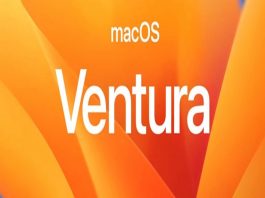

![[Fixed] App Store Not Working On MacOS Monterey App Store Not Working On MacOS Monterey](https://www.hawkdive.com/media/App-Store-Not-Working-On-MacOS-Monterey-265x198.jpg)









![macOS Ventura: Cannot Delete Apps In MacBook Air [Fixed] macOS Ventura - How To Turn Off Login Items Notifications](https://www.hawkdive.com/media/Cannot-Delete-Apps-in-macOS-Ventura-3-150x150.jpg)