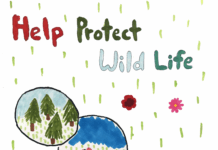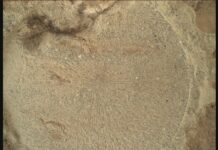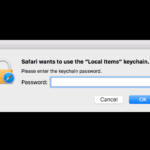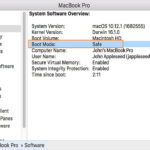Photo Booth freezes or crashes
Photo Booth is an application developed by Apple Inc. and first introduced in OS X 10.5 for taking photos and videos with an iSight...
Block or Disable USB storage devices on Mac
USB storage devices have always been the best method of data sharing because of their removable and rewritable features.They are often used for the...
How to Take a Screenshot ( Print Screen ) on Mac
What is screenshot(Print Screen)?
A screenshot is an image of your Mac desktop screen or an active window. It is also called Print Screen as...
How to Reinstall Safari on my Mac – A definitive Guide
Safari: Safari is the default web browser that comes with your Mac OS X designed by Apple based on the Apple's WebKit engine. It was first...
Safari Wants to Use Your Confidential Information Stored in ‘website’ in Your Keychain
Keychain Access is a Mac OS X application provided by Apple that allows you to view and edit the contents of a keychain file...
When and How to Reset Mac SMC (System Management Controller)
Reset Mac SMCThe system management controller (SMC) is a chip in your intel-based Mac, which plays significant roles in controlling thermal and power management,keyboards...
My Macbook battery icon shows a black X- Fixed
MacBook, MacBook Air, and MacBook Pro computers come with high capacity lithium polymer batteries to provide maximum battery life in a smallest possible size.But...
Fix Error-Time Machine Backup Disk does not have Ownership Enabled
Issue: When you try to turn the Time Machine Backup on, onto an external hard drive or you want to take the backup you get...
Unable to open iTunes-The iTunes Library file is locked on a locked disk
Issue : Unable to open iTunes.When you open iTunes it gives you error message "The iTunes Library file is locked, on a locked disk, or you...
What is Safe Mode and How to start your Mac in Safe Mode?
You can use safe mode to help you resolve issues that might keep your Mac from completely starting up. Safe mode is a cure...