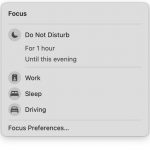Upgrade To Ventura Won’t Accept Any Admin Password: Solved
Are you annoyed by the notification that says, "Software Update is Trying to Authenticate User"? It keeps appearing on your Mac, and you can't...
macOS Ventura: External Display Resolution Issue (Fixed)
After updating to macOS Monterey 12.3 and 12.4, as well as macOS Ventura, Monterey, Big Sur, Catalina, etc., it's typical for the Mac to...
How To Turn Off Sound For Time Sensitive Alerts in macOS?
One of the newest additions to the iPhone and iPad is the ability to get time-sensitive notifications. The new Focus feature in iOS 15...
How To AirPlay From iPhone To Mac
Apple has this very useful AirPlay feature that lets you mirror your Apple device's screen to any other Apple device even the Apple TV....
15 Paid Softwares In 2023 That Are Really Worthy
Although, freeware is something you can get to have on your PC with just a single click. But, free software cannot take place of...
Block or Disable USB storage devices on Mac
USB storage devices have always been the best method of data sharing because of their removable and rewritable features.They are often used for the...
3 Ways To Combine PDF Files On Mac
Whether you are a working professional or just a college student, you might be handling so many PDFs every day. Sometimes you may run...
How To Remove Or Install Memory- MacBook Pro
Upgrading the RAM/removing or installing memory in your Mac can provide a significant boost to performance. And equipping the machine to run demanding software...
How To Fix macOS Monterey Update Fail?
Many users are reporting an update fail for macOS Monterey. There could be several reasons for this, and it will vary from one MacBook...
How To Make Mac Read Text Aloud 2022?
Read the text out loud feature can be really helpful for people with visual disabilities. Moreover, it can read a text for you while...