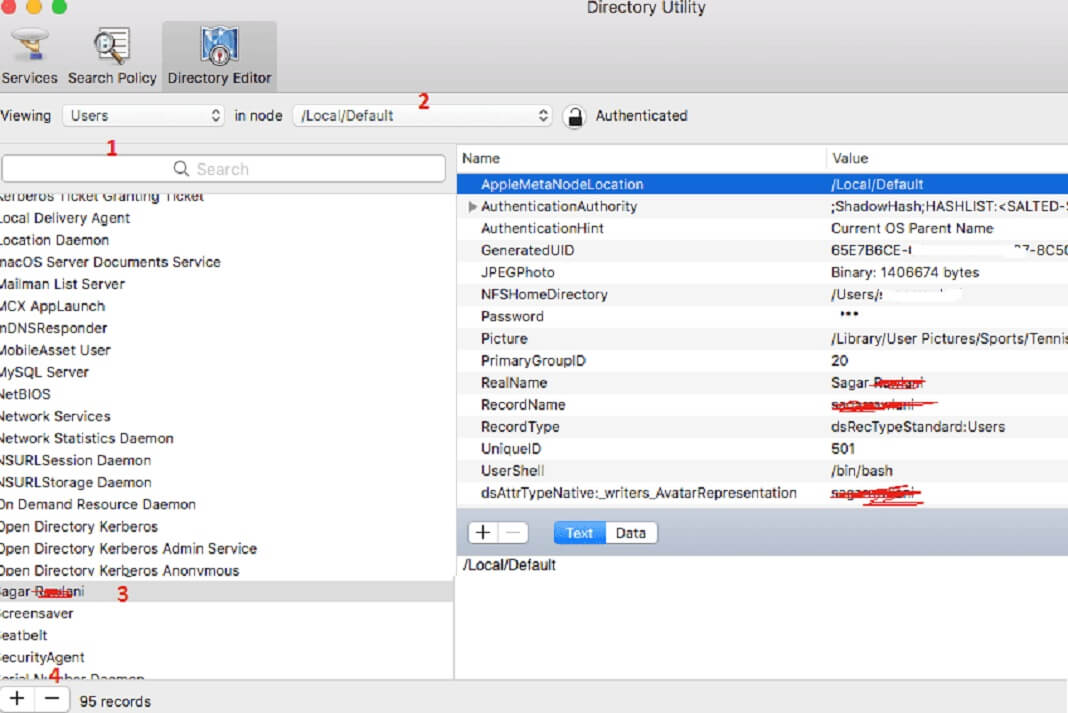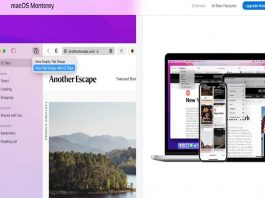How To Play Background Sounds On macOS Ventura
You no longer need a separate application on your Mac only to play background music. With the release of the iPhone last year, Apple added...
Search For Images On The Web Via Spotlight In macOS Ventura
In this comprehensive guide, we have explained how to Search for Images on the Web Via Spotlight in macOS Ventura.Spotlight is a great place...
What is new in macOS High Sierra?
As its name suggests, it won't offer any drastic changes, but rather enhanced, refined and tweaked version of current macOS Sierra. Just like Apple...
How To Fix iPhone not showing up in Finder on Mac?
Finder is the native File Manager on macOS that lets you organize your files, photos and network. Apple first introduced Finder in macOS Catalina...
How To Unsend Messages On iPhone, iPad, And Mac
While we are in a rush, we send the message to the wrong person, sometimes we might make a typing mistake, or we might...
Unable To Open PDFs From Spotlight Search: Fixed
Have you ever experienced the frustration of not being able to open a PDF file from Spotlight Search after updating your device to Ventura?...
Ventura 13.2 No Longer Recognizes Pioneer BDR-XD07UHD As An Optical Drive (Fixed)
Apple is known to bring a new macOS system every year, which ultimately becomes popular among users. The latest one in the line is...
7 Tips To Speed Up Mac After Installing macOS Ventura
You've just installed macOS Ventura on your Mac and you're excited to explore its new features and improvements. But wait, what's this? Your Mac...
File “Can’t be Found” Prompts After Installing macOS Ventura 13.1: Solved
There is always a possibility that installing a new version of macOS will cause compatibility problems with your existing apps. But what should you...
Drive Issues After macOS 13.2 Update: Fixed
Recently, Apple released macOS Ventura, which is the nineteenth and latest yet major release of macOS. Every year whenever a new software update arrives,...