How To Download macOS 12.4 Monterey Developer Beta
macOS Monterey, Apple’s latest macOS version, is finally revealed. Designed to enhance connectivity, sharing, and creativity, it boasts an improved FaceTime, Messages, Safari, Notes,...
Why macOS Ventura Is Important to Install
Introduced at WWDC 2022, macOS Ventura is the newest version of the operating system that runs on the Mac. macOS Ventura is a significant...
Download And Install macOS 13 Ventura Developer Beta On Mac
Apple in the recent WWDC presentation has broadcasted the latest versions of their operating systems including the macOS13 venture. This includes many new features,...
All admin accounts changed to standard on Mac
When you bring a brand new Mac or set up your Mac OS X for the first time after clean installation, your initial account...
10 Screen Recorders For Mac-November 2022
With a Mac, a screen recorder can let you accomplish much more. These tools allow you to record and share your screen as well...
Top 5 Free Photo Editing Software for Mac
Photo editing software is used widely in today’s digital world. From professional photographers, graphic designers, illustrators, web designers, and brands to casual social media...
No Icon Preview For Eps-Files In Ventura: Issue Solved
This tutorial includes several ways to address the macOS Ventura's missing icon preview for EPS files issue. Professionals that want to print high-quality images...
macOS Ventura: How Is It Different From All Other versions
The thirteenth iteration of the Mac operating system, macOS Ventura, introduce by Apple at the WWDC. After the introduction of Universal Control with macOS...
Quick Action Touch Bar Not Working In macOS Ventura [Fixed]
In this guide, we have presented the different troubleshooting methods to fix the Quick Action Touch bar not working in the macOS Ventura issue....
VPN Connection drops after closing the Lid of MacBook Pro
This became an interesting issue to me when I first came to know about it. When I started to use VPN service to connect...






























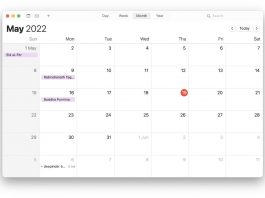








![Quick Action Touch Bar Not Working In macOS Ventura [Fixed] Touch bar not working in macOS Ventura](https://www.hawkdive.com/media/Touch-bar-not-working-in-macOS-Ventura-150x150.jpg)
