Mac Mini Is Too Slow After The macOS Ventura Update
In this troubleshooting guide, we have listed the methods to speed up the slow Mac mini after installing the latest macOS Ventura on your...
7 Best Free Email Clients For Mac In 2023
Email is a vital tool for communication and collaboration, especially in today's fast-paced business world. However, choosing the right email client for your Mac...
How To Service Or Repair Your Mac ?
Apple's devices aren't known for being easy to fix; in fact, you might argue that Apple makes them harder to repair by gluing and...
How To Reset Macbook Pro
You'll have to reset your Mac pro after using it for a while. There may be lags or problems with the installation of some...
How to download and install macOS High Sierra Public Beta?
Your Mac is really elevated and Apple has bestowed more power upon it with new macOS High Sierra. Apple has finally released the first...
Freeform Not Working In macOS Ventura [Fixed]
In this article, we will discuss the troubleshooting methods to resolve the Freeform not working issue in macOS Ventura. With the help of Freeform,...
Frozen Macbook Or Mac: Fixed
If you have Macbook Pro or Air, it may be having the best performance machine available. But Frozen Macbook or Mac can cause problems. Although...
How To Diagnose And Fix A Noisy Mac Fan
Keep reading below to know how to Diagnose and Fix a Noisy Mac Fan.A noisy fan is a common sight if you own a...
macOS Ventura-Preview Unable To Open Scanned Files[Fixed]
In this guide, we have presented a list of potential fixes to resolve the preview unable to open scanned files on Mac. For the...
How To Set Up Two-Factor Authentication In iCloud Keychain
One of the reasons Apple is well known is for its security and privacy. If a third party is in possession of your Apple...





























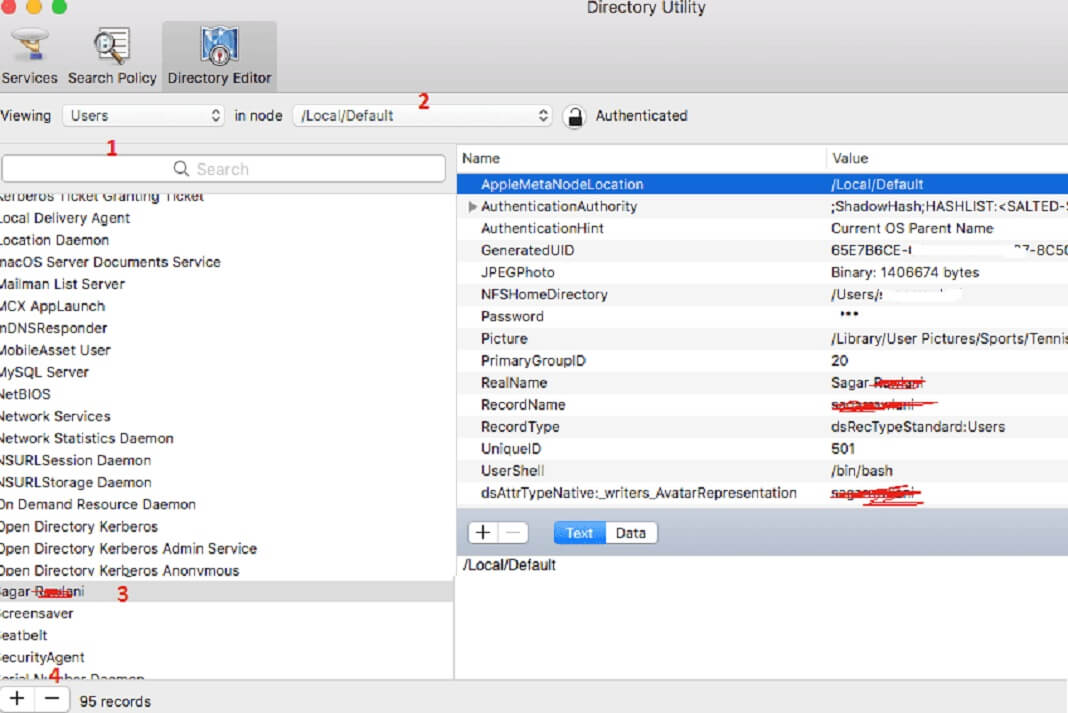
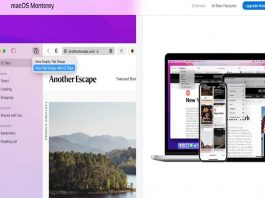







![Freeform Not Working In macOS Ventura [Fixed] Freeform not working in macOS Ventura](https://www.hawkdive.com/media/Freeform-not-working-in-macOS-Ventura-150x150.jpg)


![macOS Ventura-Preview Unable To Open Scanned Files[Fixed] Preview unable to open scanned files on Mac](https://www.hawkdive.com/media/Preview-unable-to-open-scanned-files-on-Mac--150x150.jpg)
