How To Use Split Screen Feature On Mac
Mac’s split-screen feature is especially for the multitaskers who constantly work on multiple apps and juggle between multiple windows at once.
You might be copying...
How To Fix Mac Not Charging?
Isn’t it frustrating when you plug in your Mac’s charger and see the ‘Battery is not charging’ notification in the status menu? It can...
How To Change Apple Pencil Tip?
On your iPad and iPad Pro, the Apple Pencil allows you to virtually draw, write, and depict whatever you choose.Although the Pencil, unlike its...
Why macOS Ventura Is Important to Install
Introduced at WWDC 2022, macOS Ventura is the newest version of the operating system that runs on the Mac. macOS Ventura is a significant...
Downgrade macOS Ventura Beta To macOS Monterey
In this guide, we have explained how to successfully downgrade macOS Ventura beta to macOS Monterey.Apple has left no stone unturned to make the...
How To Run JAR Files On Mac
In this article, we have explained the step-by-step process to run JAR files on your Mac device.JAR is a package file format that is...
Encrypt Files On Mac- Know How
It is beneficial to learn how to Encrypt Files on Mac. By adding an additional layer of protection, you can ensure that your data...
Unable to delete managed user account from Mac
Unable to delete one of the user accounts from system preferences?? Strange ?!!! isn't it?
Users are like different accounts with their own settings and...
How To Delete Disk Partitions On Mac
In this guide, we will explain how you can delete disk partitions on Mac Partitioning the Mac drive means dividing the total available space...
Cannot Install Any .pkg Files In macOS Ventura
If you recently updated your Mac to macOS Ventura, you may have noticed that you cannot install .pkg files anymore. This is because macOS...





























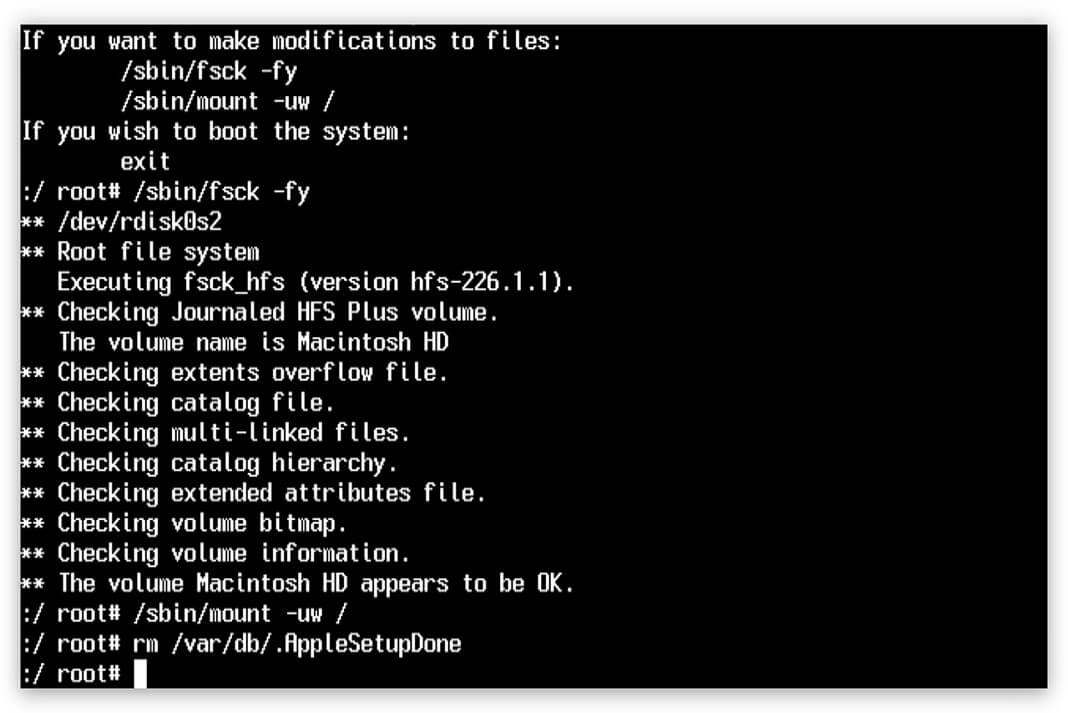
![[FIXED] ‘Not Enough Space for macOS Monterey’ Error Not Enough Space for macOS Monterey](https://www.hawkdive.com/media/Not-Enough-Space-for-macOS-Monterey-265x198.jpg)











